در حال حاضر محصولی در سبد خرید شما وجود ندارد.
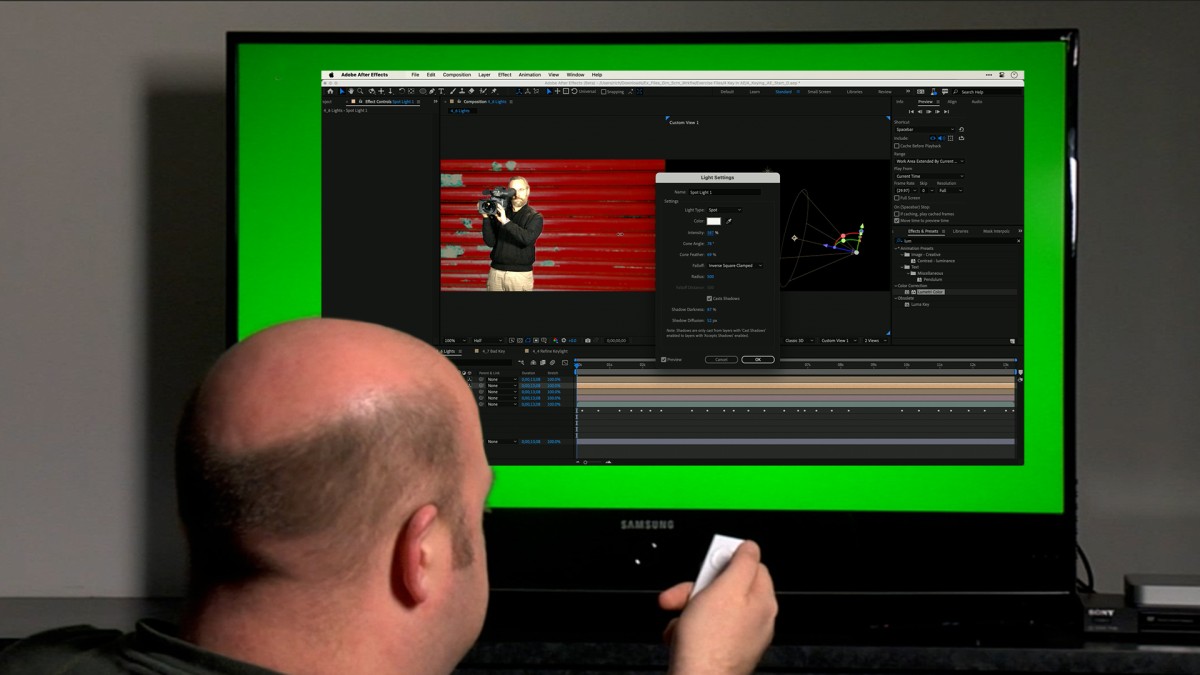
By learning how to work with a green screen effectively, you can save the time and money you'd otherwise spend shooting on location and still end up with the right background for your scene. In this course, learn how to shoot green screen video and work with it in post-production. Digital video expert Rich Harrington kicks off the course by sharing everything you need to know to shoot good green screen, including the type of equipment you need, how to choose a green screen backdrop, and how to light your backdrop and subject. He also explains how to record the green screen, generate background plates, and process backdrops.
در این روش نیاز به افزودن محصول به سبد خرید و تکمیل اطلاعات نیست و شما پس از وارد کردن ایمیل خود و طی کردن مراحل پرداخت لینک های دریافت محصولات را در ایمیل خود دریافت خواهید کرد.


آموزش استفاده از ویدیو و صوت در پاورپوینت

آموزش تولید ویدیو برای شرکت ها و سازمان ها

آموزش ادیت ویدیوهای گرفته شده با چند دوربین
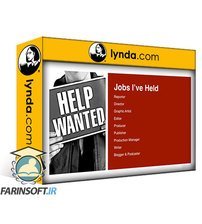
آموزش مدیریت پروژه های هنری
-main-resized.jpg)
بودجه بندی پروژه های ویدئویی
-main-resized.jpg)
یادگیری عکاسی هوایی با هواپیماهای بدون سرنشین

Photoshop Layers: Working with Multiple Photos
دوره یادگیری کامل Pixelmator
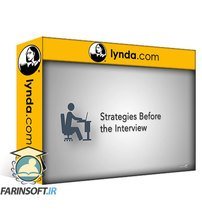
آموزش آماده شدن برای مصاحبه های شغلی در شغلی هنرمندانه

یادگیری پاورپوینت از Outline تا Presentation
✨ تا ۷۰% تخفیف با شارژ کیف پول 🎁
مشاهده پلن ها