در حال حاضر محصولی در سبد خرید شما وجود ندارد.
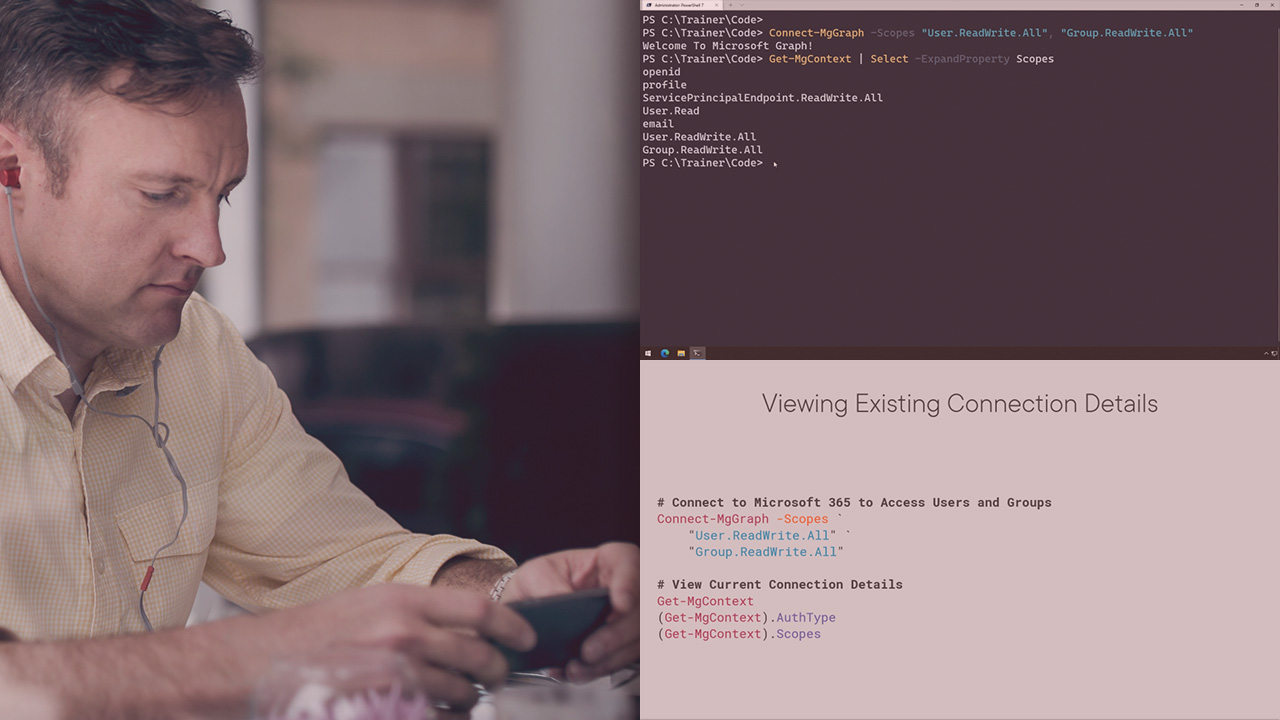
This course will teach you how to use the Microsoft Graph PowerShell SDK for managing a Microsoft 365 Tenant.
در این روش نیاز به افزودن محصول به سبد خرید و تکمیل اطلاعات نیست و شما پس از وارد کردن ایمیل خود و طی کردن مراحل پرداخت لینک های دریافت محصولات را در ایمیل خود دریافت خواهید کرد.


Remote Management with PowerShell

آموزش کدنویسی و استفاده از PowerShell Background Jobs

Complete Guide to Identity and Access Management for Network Engineers

Working Smarter with PowerShell Background Jobs

آموزش پیکربندی و کار با متا دیتا بوسیله SharePoint 2019

آموزش برنامه ریزی و پیاده سازی یک SharePoint 2019 Farm

فیلم یادگیری Microsoft 365: Manage Governance and Compliance

PowerShell: Automating IT Administration
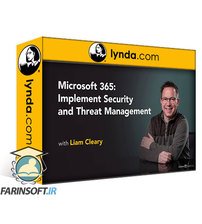
فیلم یادگیری Microsoft 365 : پیاده سازی امنیت و مدیریت تهدید های امنیتی

Getting Started with PowerShell Scripting
✨ تا ۷۰% تخفیف با شارژ کیف پول 🎁
مشاهده پلن ها