در حال حاضر محصولی در سبد خرید شما وجود ندارد.
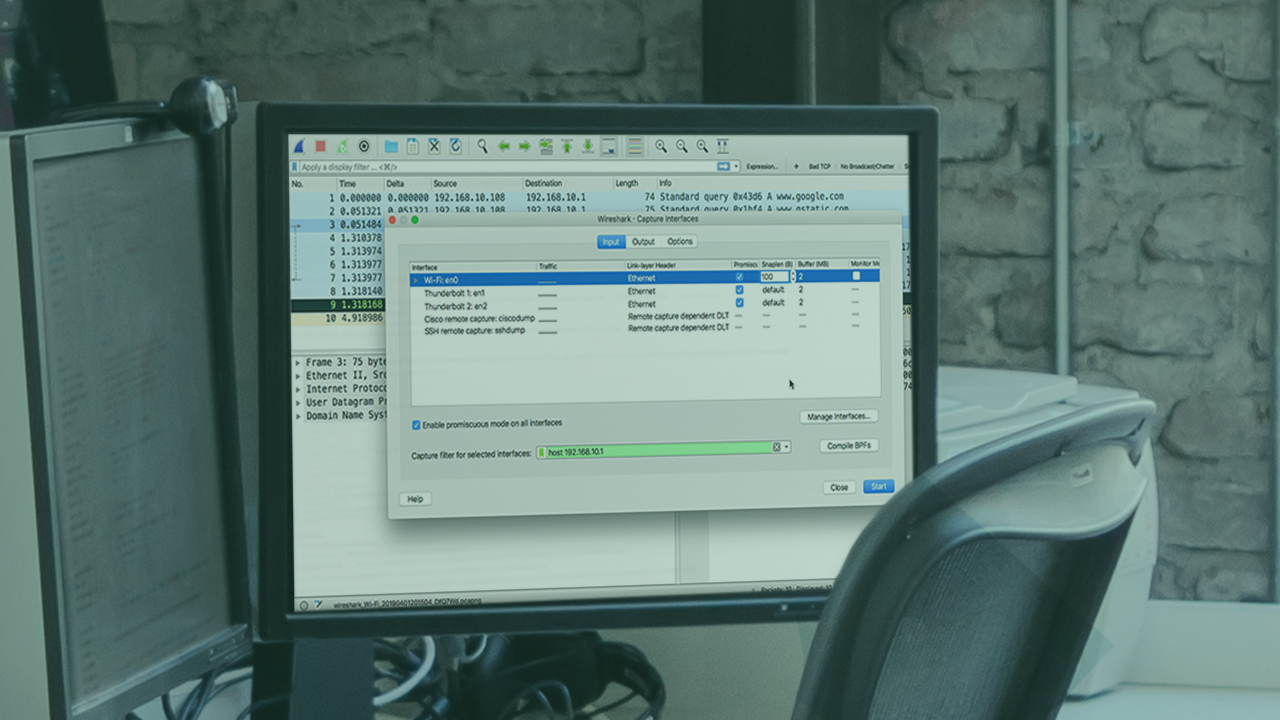
Tired of dealing with slowness on networks? Grab a copy of Wireshark and follow along as you dive into packet data to investigate the root cause of many network and application performance problems.
در این روش نیاز به افزودن محصول به سبد خرید و تکمیل اطلاعات نیست و شما پس از وارد کردن ایمیل خود و طی کردن مراحل پرداخت لینک های دریافت محصولات را در ایمیل خود دریافت خواهید کرد.


Identify Common Cyber Network Attacks with Wireshark

Protocol Deep Dive: QUIC

Protocol Deep Dive: QUIC

Getting Started with Nmap – The Ultimate Hands-On Course

Mastering TCP Analysis with Wireshark

Foundational TCP Analysis with Wireshark

Visualizing Network Traffic with Wireshark

Analyzing Network Protocols with Wireshark

شناسایی حملات سایبری به شبکه ها با Wireshark

Wireshark Configuration for Cyber Security Analysis
✨ تا ۷۰% تخفیف با شارژ کیف پول 🎁
مشاهده پلن ها