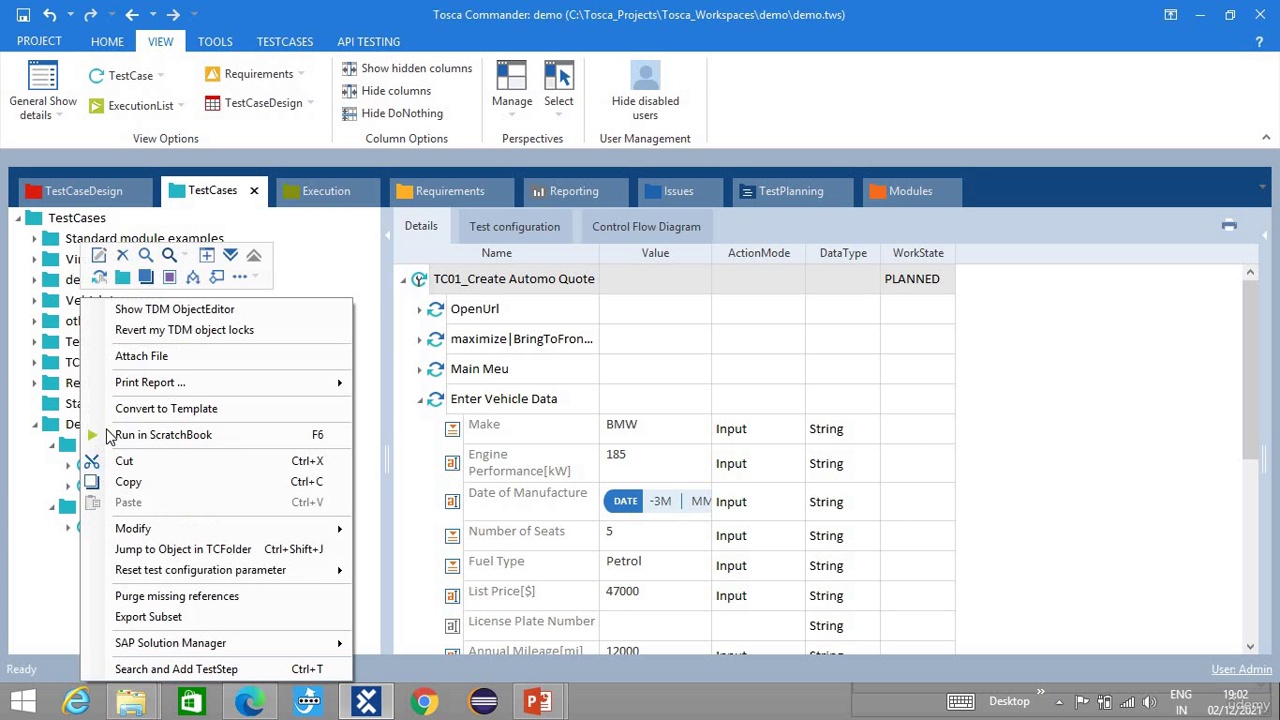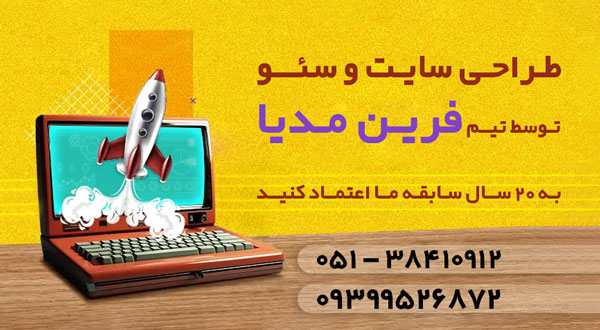جمع جزء: 1,022,300 تومان
- × 1 عدد: ایجاد برنامه های دقیق در Google Sheets - 45,900 تومان
- × 1 عدد: Real data science problems with Python - 45,900 تومان
- × 1 عدد: آموزش کار با امکانات جدید C++ 20 - 45,900 تومان
- × 1 عدد: آموزش مصور سازی داده ها در Excel : نمودارها و گراف ها - 45,900 تومان
- × 1 عدد: آموزش درسها و تجربه های انتقال برنامه های SAP به Azure - 45,900 تومان
- × 1 عدد: Intro To Wicca - 53,700 تومان
- × 1 عدد: آموزش مهاجرت از Salesforce به Dynamics 365 - 45,900 تومان
- × 1 عدد: آموزش Oracle Fusion Cloud : مبتدی تا متخصص - 45,900 تومان
- × 1 عدد: Panel Clustering Using Machine Learning (Soumaya Museum) - 63,400 تومان
- × 1 عدد: webMethods Business Process Management BPM - 45,900 تومان
- × 1 عدد: The Complete Video Editing Bootcamp from Beginning to Expert - 45,900 تومان
- × 1 عدد: مدل سازی BIM بوسیله نرم افزار Revit Structural 2020 - 45,900 تومان
- × 1 عدد: Create Gym Equipment E-Commerce Website Using Laravel - 63,400 تومان
- × 1 عدد: آموزش نظارت و مدیریت شبکه ها بوسیله ابزارهای اتومات سازی - 45,900 تومان
- × 1 عدد: ویندوز سرور 2019 در دسترس بودن ، Hyper-V ، خوشه بندی - 45,900 تومان
- × 1 عدد: The JavaScript Bootcamp: Build 20 Real World Projects - 53,700 تومان
- × 1 عدد: Autodesk Revit From Beginner to Professional (Beginner) - 53,700 تومان
- × 1 عدد: Build A TodoList with NestJS, MongoDB and SolidJs - 45,900 تومان
- × 1 عدد: آموزش محاسبه فرمول ها و مقدار آن ها در Excel - 45,900 تومان
- × 1 عدد: آموزش آنالیز شبکه های اجتماعی ( Data Science, Big Data ) - 45,900 تومان
- × 1 عدد: مبانی SSL / TLS: نظریه و پیاده سازی - 45,900 تومان