در حال حاضر محصولی در سبد خرید شما وجود ندارد.

Toon Boom Harmony is used by the best animation studios in the world. To qualify for highly competitive jobs in TV, film, and gaming, students need to master the tools and the complete production process of this powerful animation software. In this course, animator Dermot O' Connor shows how to use Toon Boom Harmony to create hand-drawn and digital animation, complex character rigs, and even some cool special effects. He walks through the Toon Boom Harmony interface, introduces the program's drawing tools and color controls, and teaches techniques for drawing keys, breakdowns, and in-betweens in a traditional animation style, as well as creating motion- and morph-tweened digital animations. Then he shows how to set up, rig, and animate a character, and add finishing touches to your animations, such as moving cameras and sound. Plus, learn to export your work as movies and image sequences.
در این روش نیاز به افزودن محصول به سبد خرید و تکمیل اطلاعات نیست و شما پس از وارد کردن ایمیل خود و طی کردن مراحل پرداخت لینک های دریافت محصولات را در ایمیل خود دریافت خواهید کرد.

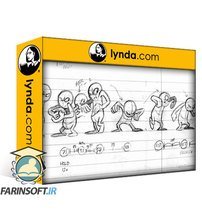
آموزش 21 مبنا و اصل انیمیشن سازی

Learning Adobe Animate CC: Animation
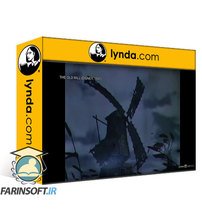
آموزش متحرک سازی به شیوه کارتون های قدیمی

2D Animation: Animate Monsters & Aliens

انیمیشن سازی 2D: نکات و ترفندها

2D Animation: Walk Cycles Basics
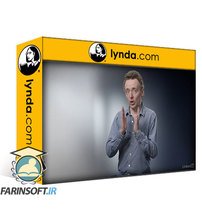
آموزش نکات و ترفندهای انیمیشن سازی دو بعدی

Migrating from Flash to Toon Boom Harmony

2D Animation: Character & Attitude Walk Cycles

Animating in 2D: Loosening Up
✨ تا ۷۰% تخفیف با شارژ کیف پول 🎁
مشاهده پلن ها