در حال حاضر محصولی در سبد خرید شما وجود ندارد.
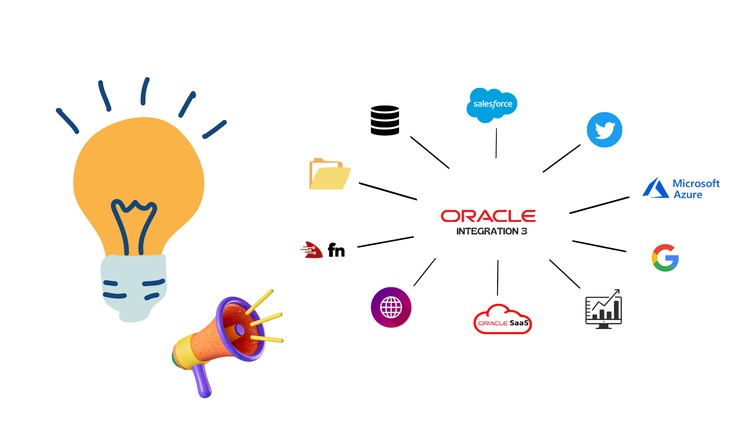
With examples and use cases learn Integration in Oracle Integration 3 (OIC 3), explore more and more features available
در این روش نیاز به افزودن محصول به سبد خرید و تکمیل اطلاعات نیست و شما پس از وارد کردن ایمیل خود و طی کردن مراحل پرداخت لینک های دریافت محصولات را در ایمیل خود دریافت خواهید کرد.


Basics of Oracle BI Publisher (BIP) for Oracle Integration

کورس احراز هویت بوسیله Microsoft Graph API
-and-key-pair-generation-main-resized.jpg)
کورس یادگیری کامل SSH و تولید کلید key pair generation
-main-resized.jpg)
اصول اولیه ادغام اوراکل (OIC) بیاموزید
-main-resized.jpg)
نمونه های ادغام در Oracle Integration

Oracle Cloud Functions (Python) – Hands-On Learning, OCI
--Beginners-main-resized.jpg)
اصول اولیه B2B را برای ادغام اوراکل (OIC) بیاموزید