در حال حاضر محصولی در سبد خرید شما وجود ندارد.
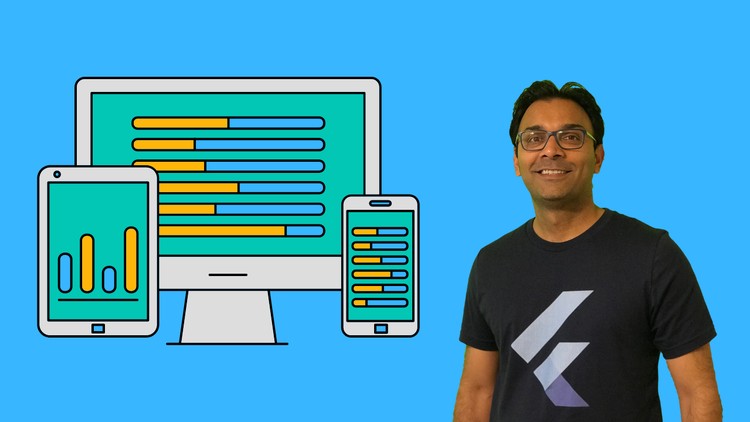
Learn the Art of Building Modern Flutter Applications
در این روش نیاز به افزودن محصول به سبد خرید و تکمیل اطلاعات نیست و شما پس از وارد کردن ایمیل خود و طی کردن مراحل پرداخت لینک های دریافت محصولات را در ایمیل خود دریافت خواهید کرد.


GraphQL with iOS and SwiftUI: The Complete Developers Guide

iOS Development Using UIKit & Swift – Project Based Learning

کدنویسی Core Data در iOS : مباحث سطح متوسط

Build Real-Time Chat App with SwiftUI & Firebase

SwiftUI Cookbook – Over 100 Recipes for Building iOS Apps

معماری SwiftUI بوسیله React : ساخت App ها

Introduction to Server Driven UI in iOS, Swift & SwiftUI

Intermediate iOS – Complex and Advanced iPhone Apps

Mastering SwiftUI MapKit – The Complete Guide

Build ChatGPT App for iOS/macOS with SwiftUI in 1 Hour
✨ تا ۷۰% تخفیف با شارژ کیف پول 🎁
مشاهده پلن ها