در حال حاضر محصولی در سبد خرید شما وجود ندارد.

Learn MapKit, Core Data, JSON API and integration of UIKit app with SwiftUI
در این روش نیاز به افزودن محصول به سبد خرید و تکمیل اطلاعات نیست و شما پس از وارد کردن ایمیل خود و طی کردن مراحل پرداخت لینک های دریافت محصولات را در ایمیل خود دریافت خواهید کرد.


یادگیری کامل فریمورک Combine در iOS و کدنویسی آن بوسیله Swift

MVVM Design Pattern Using Swift in iOS

Swiftui – بیش از 100 دستور العمل برای ساخت برنامه های iOS

SwiftUI Navigation API: A 1-Hour Crash Course

The Ultimate Hands-On Flutter & MVVM – Build Real Projects
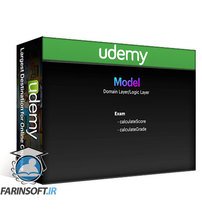
توسعه تست محور در iOS, Swift

Build Real-Time Chat App with SwiftUI & Firebase

SwiftData – Declarative Data Persistence for SwiftUI

Build ChatGPT App for iOS/macOS with SwiftUI in 1 Hour

GraphQL with iOS and SwiftUI: The Complete Developers Guide