در حال حاضر محصولی در سبد خرید شما وجود ندارد.
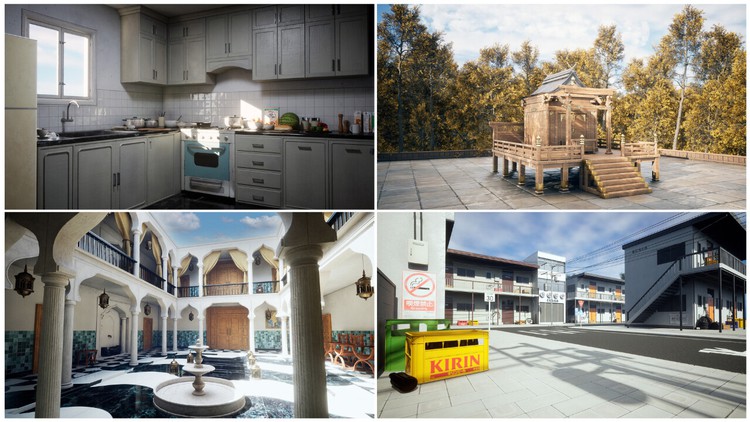
Learn 3D Environment Art, 3D Modelling, 3D Texturing with 4 Different Environments in Blender, Substance Painter and UE
در این روش نیاز به افزودن محصول به سبد خرید و تکمیل اطلاعات نیست و شما پس از وارد کردن ایمیل خود و طی کردن مراحل پرداخت لینک های دریافت محصولات را در ایمیل خود دریافت خواهید کرد.


Creating a Japanese Shrine Environment in Unreal Engine 5

Creating a Hall Clock in Blender and Substance Painter

ایجاد یک محیط مکان مقدس ژاپنی در Unreal Engine 5

Creating a Traditional Chinese Room Environment in UE5

Creating a Nintendo GameBoy in Blender and Substance Painter

Creating a Gramophone in Blender and Substance Painter

NEW! Complete Guide to Substance Painter 2022
✨ تا ۷۰% تخفیف با شارژ کیف پول 🎁
مشاهده پلن ها