001 Django 201 source code.html
002 Creating a virtual environment
002 Lesson-1-Creating-a-virtual-environment.zip
003 Lesson-2-Starting-a-Django-Project.zip
003 Starting a new Django project
004 Adding .gitignore to your project
004 Lesson-3-Add-gitignore.zip
005 Lesson-4-Starting-a-new-feed-app.zip
005 Your first app
006 Lesson-5-Creating-a-Post-model.zip
006 Your first model
007 Lesson-6-Register-Post-model-with-Django-admin.zip
007 Registering your model with the Django admin
008 Adding a DateTimeField
008 Lesson-7-Add-a-DateTimeField.zip
009 Home Page ListView
009 Lesson-8-Creating-a-HomePage-ListView.zip
010 Lesson-9-Setting-up-your-template-location.zip
010 Setting up your template locations
011 Lesson-10-Your-first-template.zip
011 Your first template
012 Lesson-11-Adding-a-base-template.zip
012 Your base template
013 Lesson-12-Adding-template-blocks.zip
013 Template blocks
014 Lesson-13-Looping-through-posts-in-your-template.zip
014 Template loops
015 Adding loginlogoutpassword reset to your website
015 Lesson-14-Installing-Django-Allauth.zip
016 Global login and logout links
016 Lesson-15-Global-login-and-logout-links.zip
017 Extending 3rd party package templates
017 Lesson-16-Extending-Allauth-Templates.zip
018 Adding Tailwind CSS
018 Lesson-17-Adding-Tailwind-CSS.zip
019 Lesson-18-Making-Posts-look-like-with-Tailwind.zip
019 Tailwind styled posts
020 Adding a Profile app
020 Lesson-19-Adding-a-Profile-app-and-signal.zip
021 Adding a thumbnail package
021 Lesson-20-Adding-a-third-party-thumbnailing-package.zip
022 Adding media settings
022 Lesson-21-Adding-media-settings.zip
023 Adding authors to posts
023 Lesson-22-Adding-authors-to-Posts.zip
024 Adding author details to post templates
024 Lesson-23-Adding-author-images-and-names-to-templates.zip
025 Lesson-24-Adding-a-detail-view.zip
025 Post DetailView
026 Lesson-25-Post-Detail-View.zip
026 Post detail template
027 Django include tags
027 Lesson-26-Include-tags.zip
028 Lesson-27-CreateView.zip
028 Post CreateView
029 Forcing authentication
029 Lesson-28-Forcing-a-user-to-be-logged-in.zip
030 Creating a new post
030 Lesson-29-Creating-new-posts.zip
031 Adding a Tailwind CSS modal
031 Lesson-30-Addinga-Tailwind-modal.zip
032 Enabling static files
032 Lesson-31-Enabling-static-files.zip
033 Adding JavaScript
033 Lesson-32-Adding-jQuery.zip
034 Lesson-33-Toggling-the-modal-on-and-off.zip
034 Toggling the modal
035 Ajaxing new posts
035 Lesson-34-Ajaxing-new-posts.zip
036 Lesson-35-Adding-a-Profile-Detail-View.zip
036 Profile detail view
037 Lesson-36-Profile-detail-template.zip
037 Profile detail template
038 Getting total posts via extra context
038 Lesson-37-Adding-total-posts-to-a-profile.zip
039 Adding a follow button
039 Lesson-38-Adding-a-follow-button.zip
040 Creating the Follower app
040 Lesson-39-Adding-a-follower-app.zip
041 Following and unfollowing users
041 Lesson-40-Following-and-unfollowing-a-user.zip
042 Dyncamically follow and unfollow users
042 Lesson-41-Dynamically-follow-and-unfollow-people.zip
043 Dynamic Home Page Posts
043 Lesson-42-Dynamic-homepage-posts.zip
044 Django-201-Files.zip
044 Your project
045 Django resources & e-book.html
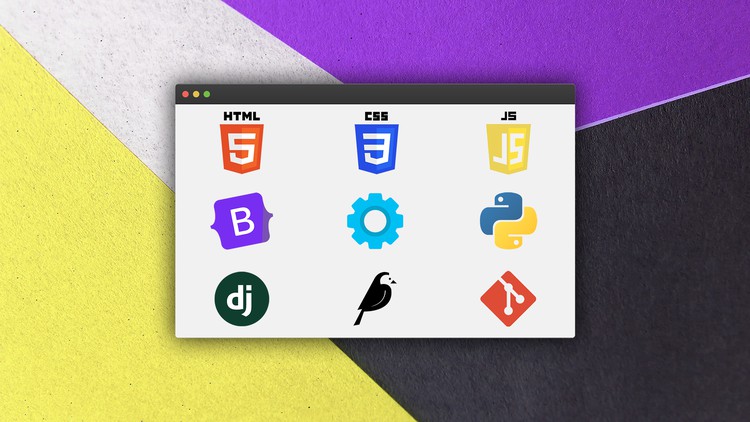






-main-resized.jpg)



