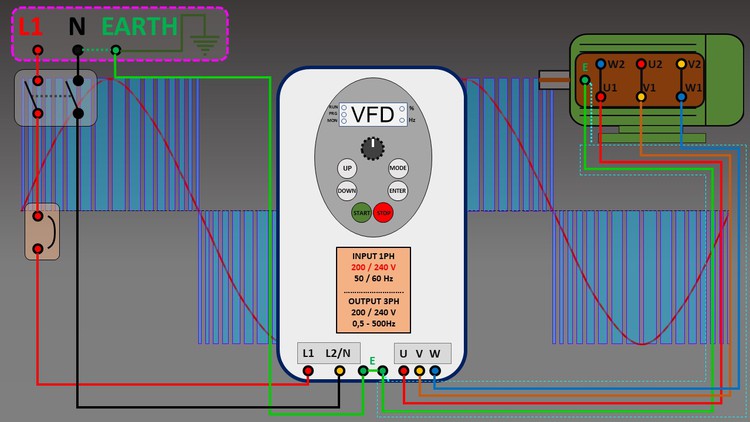8 - Quick Quiz 8.html
9 - Last Quiz.html
37 - Module 6 Video 1 Twowire control
38 - Module 6 Video 2 Emergency stop using the builtin operation panel
39 - Module 6 Video 3 Emergency stop and Reset using external buttons
40 - Module 6 Video 4 Threewire control
41 - Module 6 Video 5 External potentiometer
42 - Module 6 Video 6 Presetspeed Staggered Frequencies Part 1 of 2
43 - Module 6 Video 7 Presetspeed Staggered Frequencies Part 2 of 2
44 - Module 6 Video 8 Installing an external Volt Ammeter FM output Terminal
45 - Module 6 Video 9 How to install a JogRun switch
46 - Module 6 Video 10 DC injection braking
47 - Module 6 Video 11 Dynamic Braking
48 - Module 6 Video 12 Frequency Jumping
49 - Module 6 Video 13 Low speed indicator light
50 - Module 6 Video 14 Trip signal indicator light
51 - Module 6 Video 15 Scurve acceleration and deceleration pattern
52 - Module 6 Video 16 Always active function
53 - Module 6 Video 17 Setting the starting frequency
54 - Module 6 Video 18 Automatic retry
55 - Module 6 Video 19 Saving and Loading the user defined parameters
56 - Module 6 Video 20 Locking the parameter settings
57 - Module 6 Video 21 Setting the carrier frequency characteristics
58 - Module 6 Video 22 Automatic acceleration and deceleration
59 - Module 6 Video 23 Monitor mode
60 - Module 6 Video 24 Line reactors AC reactors