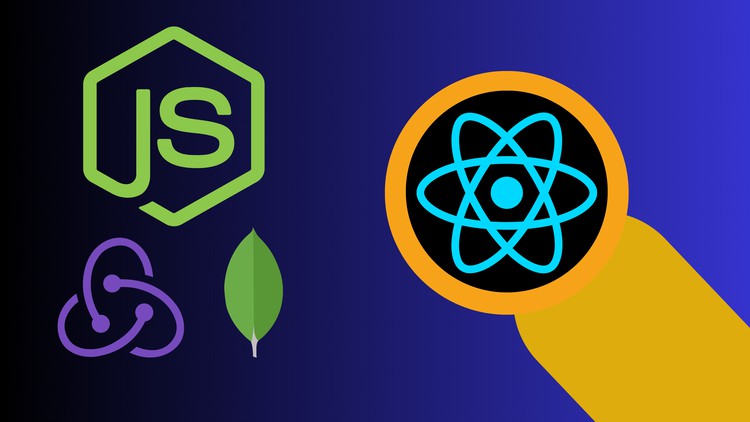1. Fetch Public Posts Action
2. Fetch Public Posts
3. Display Post Categories in React Select Component
4. Fetch All Categories
5. Handle Image Form Input
6. Dispatch Action To Create Post
7. Display Error, Loading, and Success when creating Post
8. Client Side Post Validation
9. Private Navbar Profile Link and Post Details Component
10. Post Details Action
11. Post Statistics
12. Post Days Ago and Reading Time
13. Displaying Private Posts
14. Prevent User From Deleting Any Post-Backend
15. Prevent User From Deleting Any Post-Frontend
16. Post Deleting Frontend
17. Change Logo And Avoid Success Popups for post
18. Post Details Page Improved
19. Private Posts Improved
20. Render Post Update Form
21. Update Post Endpoint To Support Image Update
22. Avoid Popups when Creating Post
23. Update Post Frontend
24. Liking of a Post
25. Disliking Post
26. Display Post Clapping Icon and Modified Post API
27. Avoid Reloading when a post is Liked or Disliked
28. Post Clapping
29. Post Views Controller-Backend
30. Post Views Count Frontend