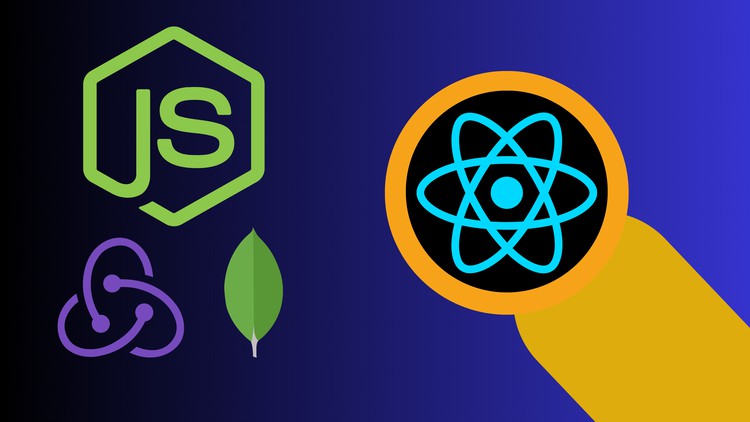جمع جزء: 2,646,000 تومان
- × 1 عدد: Digital Teaching and Technology or LMS use in Teaching - 189,000 تومان
- × 1 عدد: Deswik CAD 2024 Pit Design - 189,000 تومان
- × 1 عدد: DP-700 Microsoft Fabric Data Engineer Associate Course 2025 - 189,000 تومان
- × 1 عدد: Django for Beginners: Build a To-Do List from Scratch - 189,000 تومان
- × 1 عدد: Flappy Bird Clone - The Complete SFML C++ Game Course - 189,000 تومان
- × 1 عدد: DeepSeek R1 AI: DeepSeek R1 Generative AI COMPLETE Course - 189,000 تومان
- × 1 عدد: Design of the New Generation Green Modular Data Centers - 189,000 تومان
- × 1 عدد: Direct Modeling In Plasticity - Upper Body - 189,000 تومان
- × 1 عدد: Essentials for PyQGIS: Python for Geospatial Automation - 189,000 تومان
- × 1 عدد: Painting in Color - Part 1 - Creating Color Thumbnails - 189,000 تومان
- × 1 عدد: TypeScript 5 for developers - 189,000 تومان
- × 1 عدد: Linear Algebra for Data Science and Machine Learning using R - 189,000 تومان
- × 1 عدد: T-SQL Fundamentals and Beyond: Unlock the Power of SQL - 189,000 تومان
- × 1 عدد: Next.js & React - Build Full Stack News Portal Application - 189,000 تومان