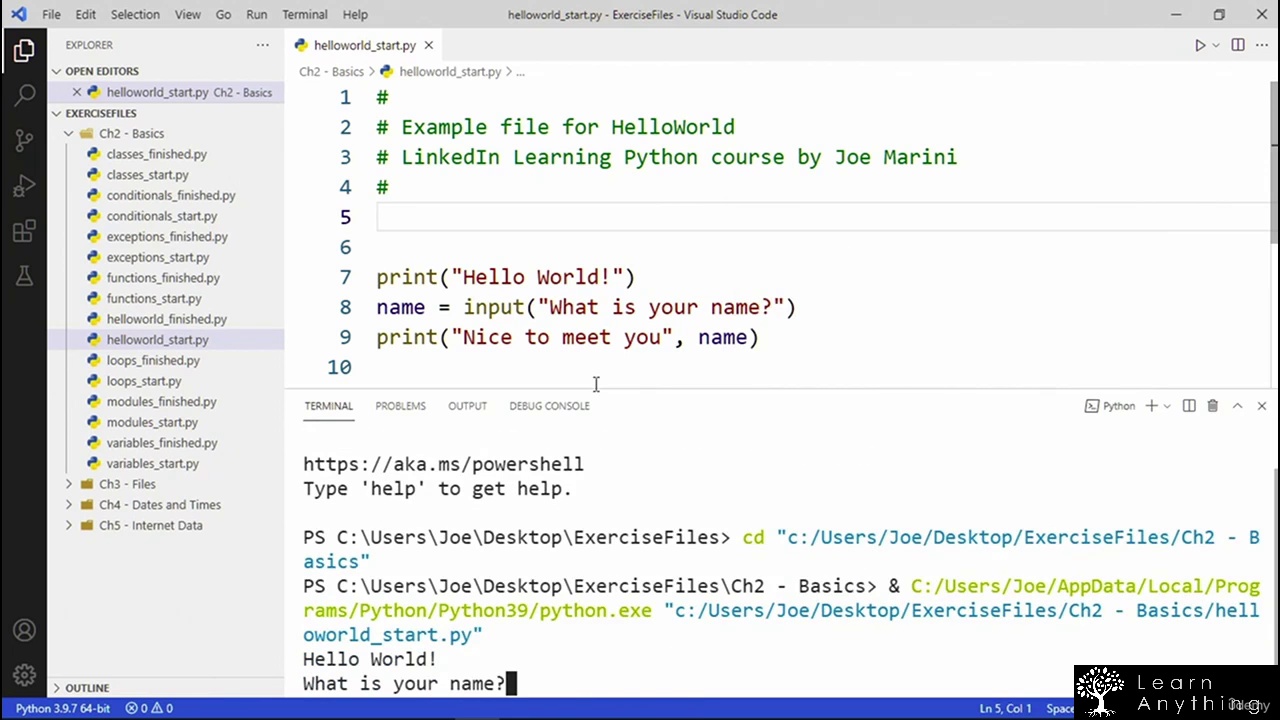1. Learning Python
2. What you should know
3. Exercise files
4. Installing Python on Windows
5. Installing Python on Mac
6. Choosing an editor or IDE
7. How to run the Python examples
8. Building Hello World
9. Variables and expressions
10. Python functions
11. Conditional structures
12. Loops
13. Classes
14. Importing and using modules
15. Using exceptions
16. Challenge- Palindromes
17. Solution- Palindromes
18. Reading and writing files
19. Working with OS path utilities
20. Using filesystem shell methods
21. Challenge- Files
22. Solution- Files
23. The date, time, and datetime classes
24. Formatting time output
25. Using timedelta objects
26. Working with calendars
27. Challenge- Dates and times
28. Solution- Dates and times
29. Fetching Internet data
30. Working with JSON data
31. Parsing and processing HTML
32. Manipulating XML
33. Where to go next