در حال حاضر محصولی در سبد خرید شما وجود ندارد.
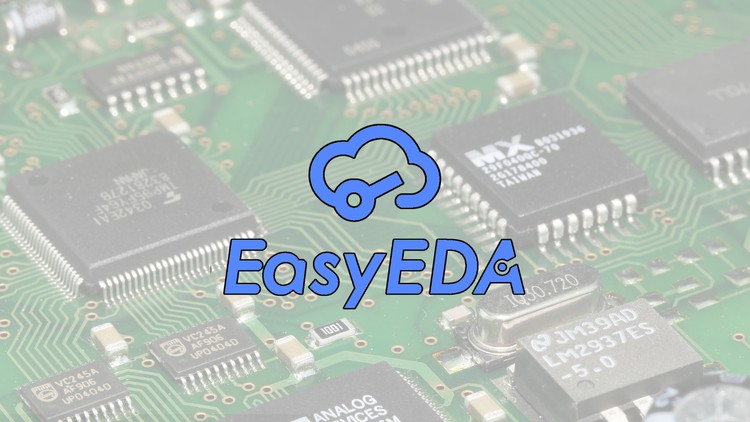
Become an expert in PCB design and Electronics using EasyEDA software in a Professional way.
در این روش نیاز به افزودن محصول به سبد خرید و تکمیل اطلاعات نیست و شما پس از وارد کردن ایمیل خود و طی کردن مراحل پرداخت لینک های دریافت محصولات را در ایمیل خود دریافت خواهید کرد.


The Complete Course of EPLAN Electric P8 2023

The Complete Course of TCL Programming 2023

The Complete Course of Veeam Backup and Replication 2023

The Complete Course of IIS Web Server 2023

The Complete Course of Cisco Meraki 2023

The Complete Course of Altium Designer 2023

The Complete Course of VMware Horizon 2023

The Complete Course of Aspen HYSYS 2023

The Complete Course of Okta 2023

The Complete Course of SolidCAM and CNC Programming 2023
✨ تا ۷۰% تخفیف با شارژ کیف پول 🎁
مشاهده پلن ها