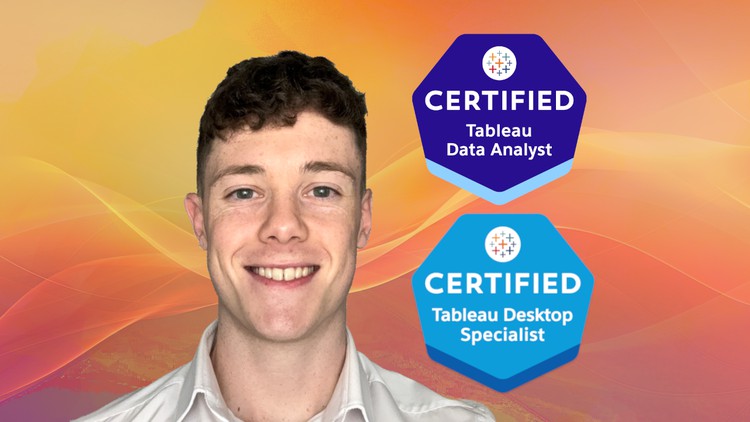1. Intro
2. Date Functions
3. String Functions
4. Logical and Boolean Expressions
5. Number Functions
6. Quiz 20.html
7. Type Conversion Functions
8. Aggregate Functions
9. LOD Calculations
10. Quick Table Calculations
11. Quiz 21.html
12.1 Custom Table Calculations Data.xlsx
12. Custom Table Calculations 1
13.1 Custom Table Calculations Data.xlsx
13. Custom Table Calculations 2
14.1 Custom Table Calculations Data.xlsx
14. Custom Table Calculations 3
15. Apply Filters to Dimensions and Measures
16. Context Filters + Filters on Multiple Sheets + Data Source Filters
17. Parameters In Calculations, Filters and Reference Lines
18. Quiz 22.html
19. Sets
20. Bins
21. Hierarchies
22. Groups
23. Symbol Maps
24. HeatDensity Maps
25. Choropleth Maps (Filled Maps)
26. Quiz 23.html
27. Totals and Subtotals
28. Reference Lines and Bands
29. Average Lines
30. Trend Lines
31. Distribution Bands
32. Forecasting
33. Predictive Models
34. Quiz 24.html