در حال حاضر محصولی در سبد خرید شما وجود ندارد.
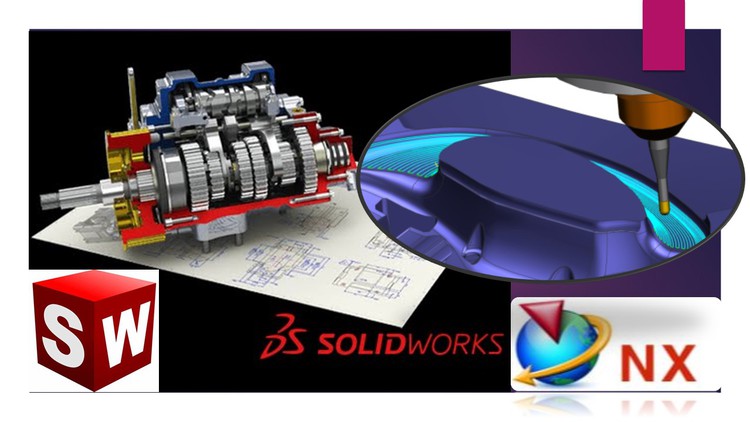
Solidworks 2022 & NX CAD (Modelling - Assembly - Drafting) + NX CAM (Manufacturing) + NX Post Builder
در این روش نیاز به افزودن محصول به سبد خرید و تکمیل اطلاعات نیست و شما پس از وارد کردن ایمیل خود و طی کردن مراحل پرداخت لینک های دریافت محصولات را در ایمیل خود دریافت خواهید کرد.


Siemens NX CAD CAM Post Builder + Autodesk Inventor CAD CAM

NX CAM 2306 (Manufacturing) + NX 11 CAM & Post Builder

Siemens NX CAD/CAM&Post Builder/Mold (CAM 2027 Interface)

Autodesk Inventor 2023 CAD + Solid Edge 2022 CAD + NX CAD

Revit MEP 2023 Basics (BIM For Contractor) Crash Course

Solid Edge 2022 CAD + NX CAD + NX CAM (Siemens CAD / CAM)
-main-resized.jpg)
مدل سازی و کار بر روی ورقه های فلزی در نرم افزار Siemens NX

Autodesk Navisworks Manage 2023 & Revit Review(Crash Course)

NX CAM 2027 (Latest Version) + NX 11 CAM & Post Builder

Solidcam 2023 + Siemens NX Mold Basics & NX CAD (4 in 1)
✨ تا ۷۰% تخفیف با شارژ کیف پول 🎁
مشاهده پلن ها