جمع جزء: 1,701,000 تومان
- × 1 عدد: SAP Solution Manager 7.2 Administration Deep Dive - 189,000 تومان
- × 1 عدد: Power System Analysis with PYTHON - 189,000 تومان
- × 1 عدد: آموزش ساخت جمعیتی از افراد برای فیلم ها بوسیله امکانات After Effects - 189,000 تومان
- × 1 عدد: Houdini Intro to VEX Programming for Absolute Beginners - 189,000 تومان
- × 1 عدد: آموزش کدنویسی برنامه های Android بویژه مباحث Retrofit and Coroutines - 189,000 تومان
- × 1 عدد: آموزش کامل و کاربردی SAP BPC - 189,000 تومان
- × 1 عدد: فیلم یادگیری کامل CompTIA Linux+ XK0-004 - 189,000 تومان
- × 1 عدد: آموزش برنامه نویسی SAP بوسیله ABAP - 189,000 تومان
- × 1 عدد: Adobe Illustrator CC for Learning Graphics Design - 189,000 تومان

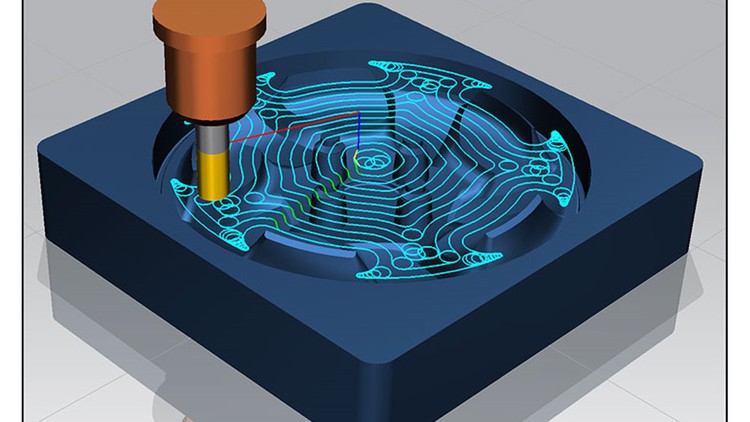



-main-resized.jpg)





-main-resized.jpg)

