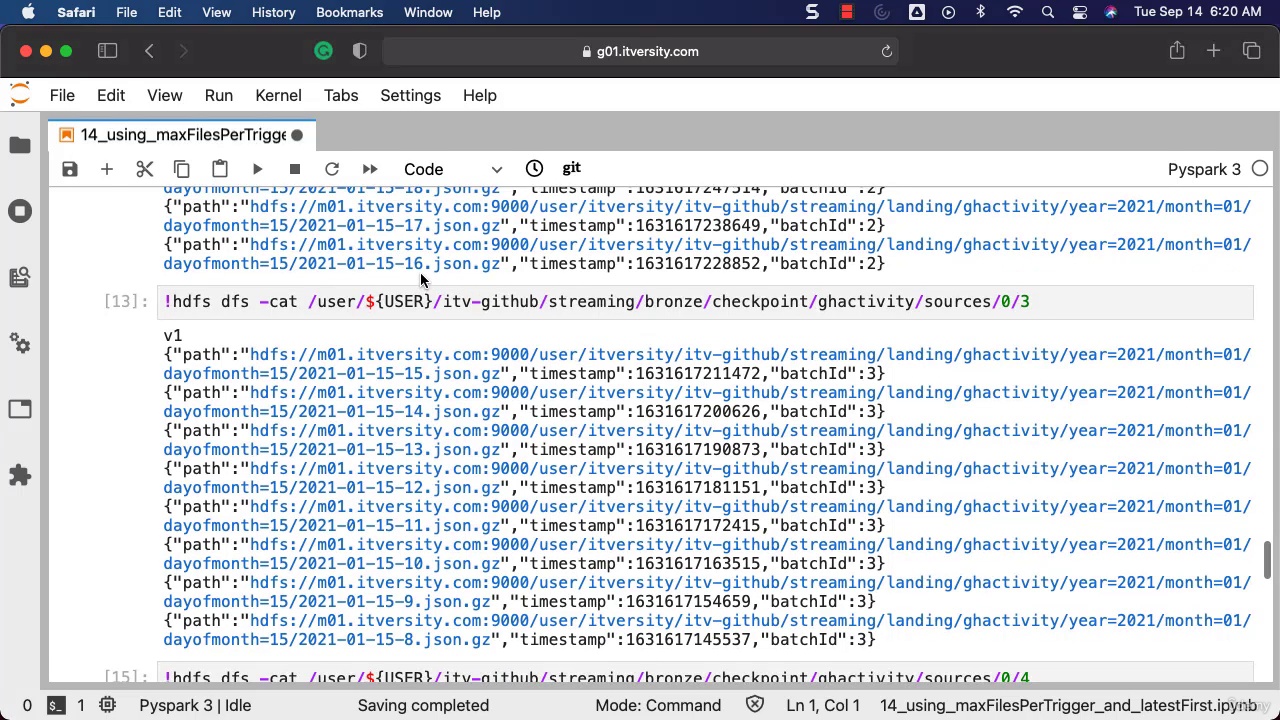1. Overview of Spark Structured Streaming Triggers
2. Steps for Incremental Data Processing
3. Create Working Directory in HDFS
4. Logic to Upload GHArchive Files
5. Upload GHArchive Files to HDFS
6. Add new GHActivity JSON Files
7. Read JSON Data using Spark Structured streaming
8. Write in Parquet File Format
9. Analyze GHArchive Data in Parquet files using Spark
10. Add New GHActivity JSON files
11. Load Data Incrementally to Target Table
12. Validate Incremental Load
13. Add New GHActivity JSON files
14. Using maxFilerPerTrigger and latestFirst
15. Validate Incremental Load
16. Add New GHActivity JSON files
17. Incremental Load using Archival Process
18. Validate Incremental Load