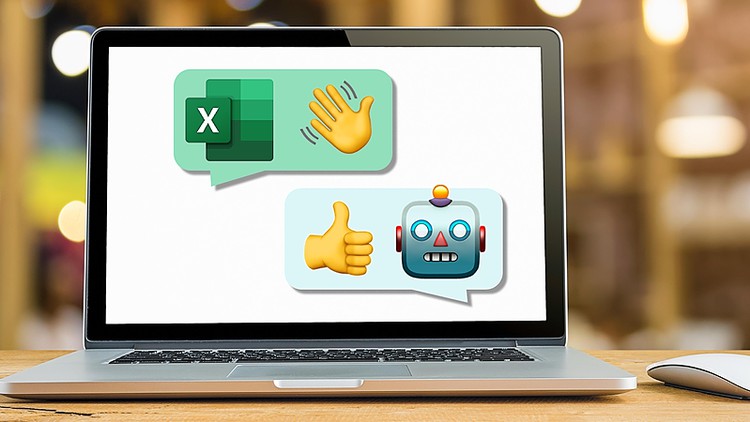جمع جزء: 2,327,000 تومان
- × 1 عدد: اکسل: تکنیک های پیشرفته قالب بندی - 179,000 تومان
- × 1 عدد: نکات و ترفندهای اکسل: مهارت های اکسل خود را در 30 دقیقه بهبود بخشید! - 179,000 تومان
- × 1 عدد: curl win.20.5 - 179,000 تومان
- × 1 عدد: آموزش رسم ساده موها - 179,000 تومان
- × 1 عدد: آموزش اتومات سازی کارهای خسته کننده و تکراری بوسیله Zapier - 179,000 تومان
- × 1 عدد: آموزش گرفتن عکس به عنوان مرجع نقاشی تان - 179,000 تومان
- × 1 عدد: آموزش ایجاد کردن مهارت های استخدام نیرو در خودتان - 179,000 تومان
- × 1 عدد: ایمن سازی هوش مصنوعی - 179,000 تومان
- × 1 عدد: آموزش کار با سیستم Log زبان Java - 179,000 تومان
- × 1 عدد: آموزش کار با ابزارهای Inspect Element موجود در WordPress - 179,000 تومان
- × 1 عدد: دوره یادگیری کامل طراحی با WordPress Elementor - 179,000 تومان
- × 1 عدد: آموزش بهبود نقش ها و پروسه های کاری برای Agile - 179,000 تومان
- × 1 عدد: Windows Terminal: Getting Started - 179,000 تومان