در حال حاضر محصولی در سبد خرید شما وجود ندارد.
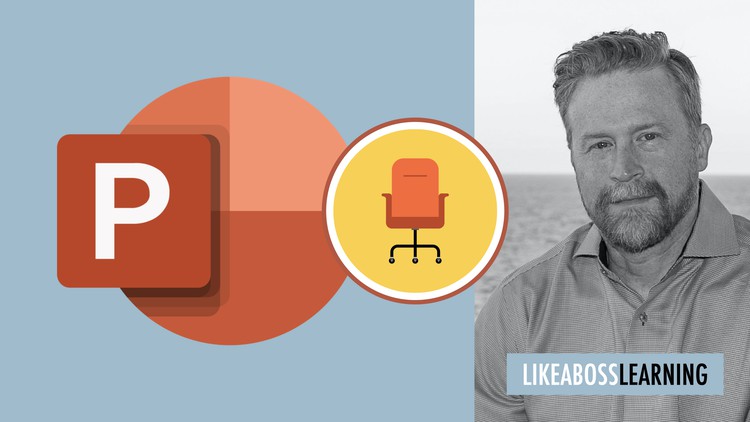
PROVE your value by passing the 77-729 (guaranteed). Learn advanced design and tricks. FREE ebook and shortcut guide
در این روش نیاز به افزودن محصول به سبد خرید و تکمیل اطلاعات نیست و شما پس از وارد کردن ایمیل خود و طی کردن مراحل پرداخت لینک های دریافت محصولات را در ایمیل خود دریافت خواهید کرد.


آموزش مدیریت Cloud Identities در Office 365

Scrum and SAFe 101: An Introduction for Absolute Beginners

AZ-900 Microsoft Azure Fundamentals + FULL Practice Exam!

Microsoft Project 13/16/19 – Like a Boss (Exam 74-343 prep)

Microsoft Windows 10 MD-100 Prep w/ FULL Practice Exam!

Microsoft Visio 13/16/19 Like a Boss – The Definitive Course

Microsoft Word Like a Boss – Get Certified, Master Long Docs

Outlook 13/16/19 Like a Boss. The Complete Course.
✨ تا ۷۰% تخفیف با شارژ کیف پول 🎁
مشاهده پلن ها