در حال حاضر محصولی در سبد خرید شما وجود ندارد.
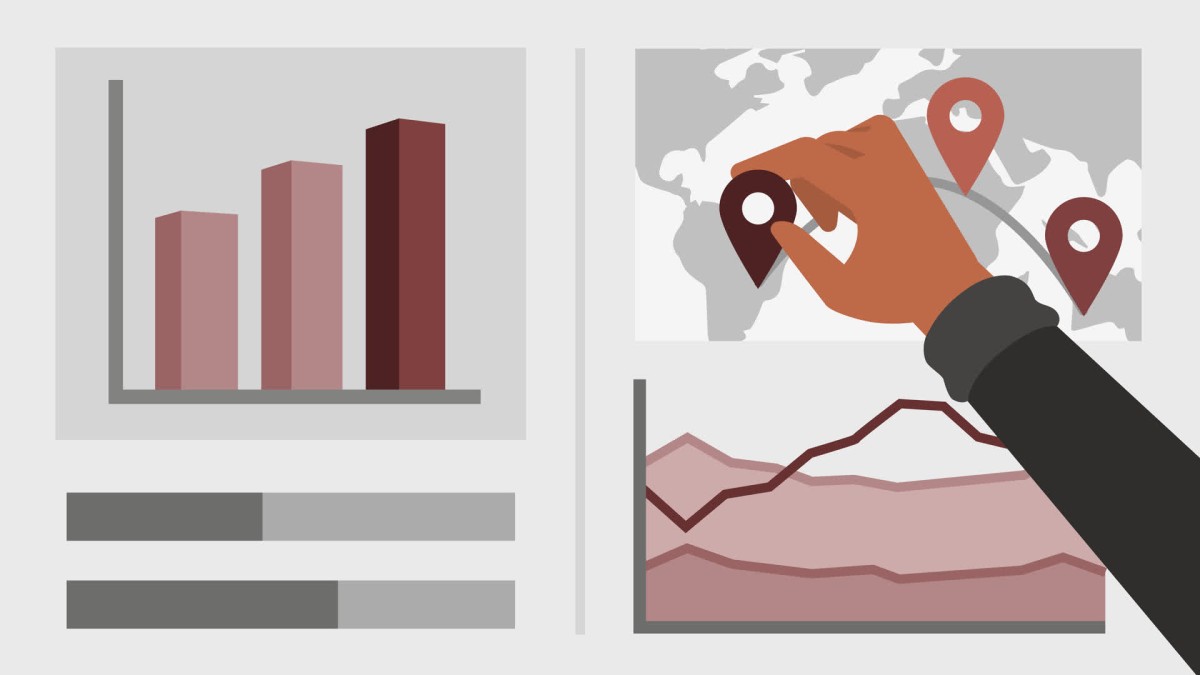
Power BI is a powerful data analytics application for modeling data and creating data visualizations. To truly leverage the power of Power BI, you need to use your visuals impactfully to communicate trends and analysis to make decisions. In this course, data analytics and business analysis expert Helen Wall focuses on the Power BI dashboard, where users interact with charts and graphs that communicate trends in their data. Go over building data dashboards, setting up the Power BI model and ecosystem, and choosing colors. Explore various tools to work with and data and visualize it. Learn ways to compare multiple values, and dive into the mapping options available to you. Find out how to customize tooltips, configure chiclet slicers, display Top N rankings, and more, to put it all together in your own dashboard. To wrap up, learn how to share your work with a phone view, publishing to the Power BI service, and sharing Power BI models.
در این روش نیاز به افزودن محصول به سبد خرید و تکمیل اطلاعات نیست و شما پس از وارد کردن ایمیل خود و طی کردن مراحل پرداخت لینک های دریافت محصولات را در ایمیل خود دریافت خواهید کرد.


Advanced Microsoft Power BI

آموزش ساخت داشبوردهای داده در Power BI

یادگیری ماشینی با رگرسیون لجستیک در اکسل، R، و Power BI
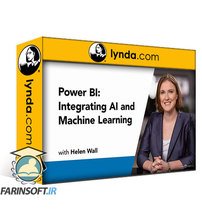
Power BI : ادغام AI و یادگیری ماشین

آموزش ساخت داشبوردهای داده محور بوسیله Power BI
-QuickSight-main-resized.jpg)
کورس یادگیری کامل Amazon Web Services (AWS) QuickSight

آموزش کار با متدهای دیتا در Power BI

Python in Excel: Data Outputs in Custom Data Visualizations and Algorithms

آموزش کامل کار با Power BI Dataflows

یادگیری ماشینی با Logistic Regression در اکسل، R، و Power BI
✨ تا ۷۰% تخفیف با شارژ کیف پول 🎁
مشاهده پلن ها