در حال حاضر محصولی در سبد خرید شما وجود ندارد.

Microsoft Power Apps is now part of the Office 365 suite, and can be used in conjunction with other Office applications, such as Excel, to create business applications without knowing any code. In this course, Phil Gold explores how to use Power Apps and Excel to create data-rich business applications for the collection, dissemination, and visual display of data. Phil walks through the basics of connecting data-sources in Power Apps, and shows you how to build a business application using the data-power of Excel, including how to deploy that application to your organization.
در این روش نیاز به افزودن محصول به سبد خرید و تکمیل اطلاعات نیست و شما پس از وارد کردن ایمیل خود و طی کردن مراحل پرداخت لینک های دریافت محصولات را در ایمیل خود دریافت خواهید کرد.

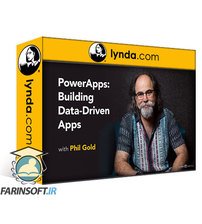
آموزش ساخت برنامه های داده محور بوسیله Power Apps

Microsoft Power Automate: Advanced Business Automation

مایکروسافت دیتا: شیرپوینت، Power BI، اکسس و اکسل
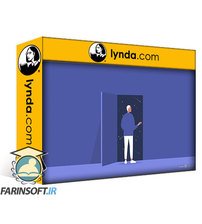
آموزش مبانی مدیریت محتوا در سطح Enterprise
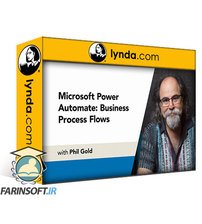
آموزش مدیریت چرخه فرآیندهای کسب و کار

آموزش نکات تغییر و مهاجرت به عصر دیجیتال

Effectively Leading Digital Transformation
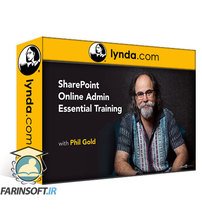
آموزش مدیریت SharePoint Online

آموزش مدیریت هوشمند ( AI ) اسناد در شیرپوینت بوسیله SharePoint Syntex
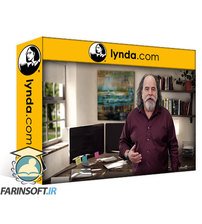
آموزش مدیریت تیم های مجازی ( دورکاری و تیم های ترکیبی از بخش های مختلف )
✨ تا ۷۰% تخفیف با شارژ کیف پول 🎁
مشاهده پلن ها