در حال حاضر محصولی در سبد خرید شما وجود ندارد.
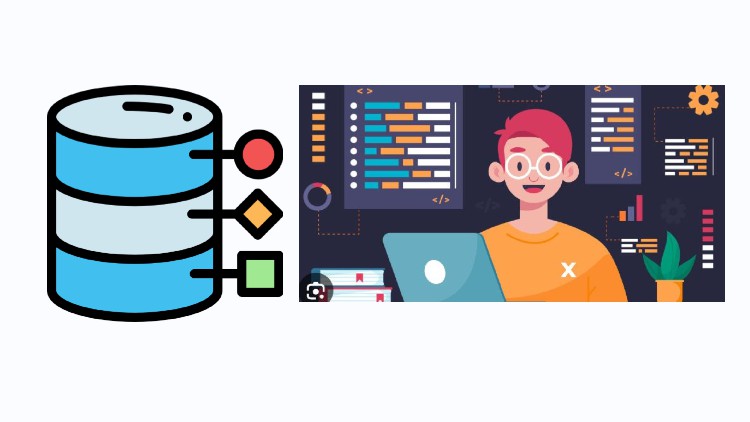
Mastering Data and Code: Unleashing the Power of PostgreSQL and Python to Build Dynamic Apps and APIs
در این روش نیاز به افزودن محصول به سبد خرید و تکمیل اطلاعات نیست و شما پس از وارد کردن ایمیل خود و طی کردن مراحل پرداخت لینک های دریافت محصولات را در ایمیل خود دریافت خواهید کرد.


Learn SQL For Oracle Databases – Using Toad From Scratch

Business Intelligence Tools – SSIS | BI |Tableau | Alteryx

Learn Data Science Skills: Python, Pandas, Machine Learning

How to migrate Databases :Oracle,DB2,MySQL,Access,SQL Server

Unix For Beginners

Mastering Chrome Developer Tools for Beginners

Real-time Chat App Development with Firebase and JavaScript
✨ تا ۷۰% تخفیف با شارژ کیف پول 🎁
مشاهده پلن ها