در حال حاضر محصولی در سبد خرید شما وجود ندارد.

Discover how to create new and exciting images with the power of layers. In this course, Rich Harrington steps through how to use multiple photographs to create compelling imagery. Rich shows you how to get increased depth of field with focus stacking; how to remove distractions by using multiple photos of the same scene; and how to see a moving subject traverse the frame using an action composite. He goes over using generative Fill, as well as how to fill in holes with content-aware Fill, generative Fill, and cloning. He also covers how to shoot the night sky and create a star trail photo, and how to reassemble a large image using multiple scans. To wrap up the course, Rich shares how to create sweeping views with large panoramic photos.
This course was created by Richard Harrington. We are pleased to host this training in our library.
در این روش نیاز به افزودن محصول به سبد خرید و تکمیل اطلاعات نیست و شما پس از وارد کردن ایمیل خود و طی کردن مراحل پرداخت لینک های دریافت محصولات را در ایمیل خود دریافت خواهید کرد.

-main-resized.jpg)
آموزش کار با دوربین های عکاسی Canon Rebel SL1 (100D and Kiss X7)

آموزش ساخت عکس های پاناروما با Lightroom Classic CC

Creating Time-Lapse Video

آموزش انجام فرآیندهای پرده سبز با نرم افزارهای ادوبی

Enhancing Images with Artificial Intelligence (AI)
آموزش ترکینگ دوربین و پایدار سازی فیلم ها در After Effects 2021

Motion Control 3D: Bringing Your Photos to Life in Three Dimensions Using Photoshop and After Effects
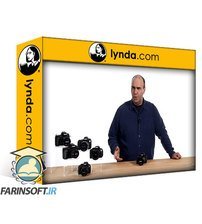
یادگیری کار با دوربین های Nikon D5200 and D5300

آموزش ادیت ویدیوها با نرم افزار Photoshop

آموزش Content-Aware Fill در نرم افزار After Effects
✨ تا ۷۰% تخفیف با شارژ کیف پول 🎁
مشاهده پلن ها