در حال حاضر محصولی در سبد خرید شما وجود ندارد.
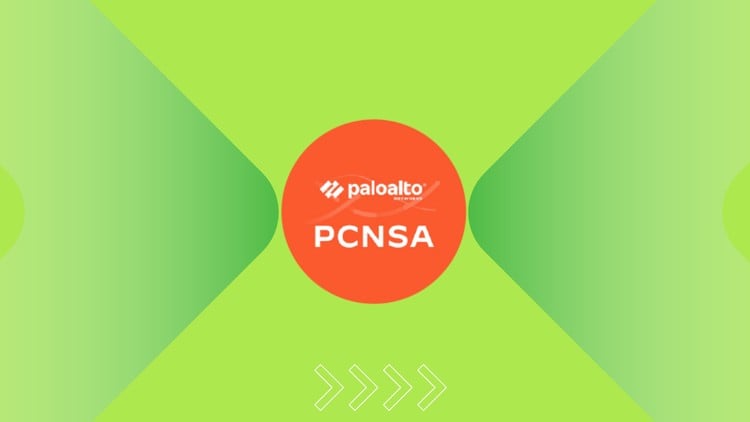
Learn Palo Alto Firewall PCNSA PAN-OS Version 11 with Step-by-Step Lab Workbook
در این روش نیاز به افزودن محصول به سبد خرید و تکمیل اطلاعات نیست و شما پس از وارد کردن ایمیل خود و طی کردن مراحل پرداخت لینک های دریافت محصولات را در ایمیل خود دریافت خواهید کرد.


CCNP Security SVPN (300-730) Training Part-1/2

CCNP Enterprise: ENARSI 300-410 Training Part-1/2

Check Point Firewall CCSA R80.40 Training Part2/2

Fortinet NSE7 SD-WAN Training

Kali Linux Essentials Training

Fortinet NSE5 FortiAnalyzer V 7.2 Training

CCNP Security SVPN (300-730) Training Part-1/2

Fortinet NSE7 Enterprise Firewall Training

Palo Alto Firewall Version 11 Essentials Training

Fortinet NSE5 FortiManager V 7.2 Training
✨ تا ۷۰% تخفیف با شارژ کیف پول 🎁
مشاهده پلن ها