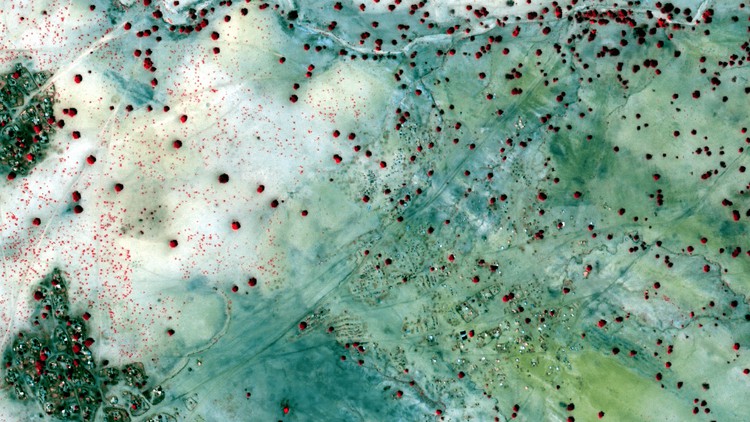1. 3.1. Introduction to Section 3
2.1 Free Online GIS and RS data tools and resources.pdf
2. 3.2. Sourcing data online for conservation applications
3.1 GeoFabrik - use to download data for specific countries or regions.html
3.2 Humanitarian OpenStreetMap (HotOSM) Export Tool - use to download specific feature types for custom AOI.html
3.3 Humanitarian OpenStreetMap (HotOSM) Tasking Manager.html
3.4 OpenStreetMap official website - use to browse maps & download data for small areas.html
3. 3.2.x. Extra OpenStreetMap
4. 3.3. Adding spatial data to QGIS
5. 3.3.x. Extra Reprojecting Vector Data
6.1 Expressions in QGIS.html
6. 3.4. Extracting data
7. 3.5. Vector Styles and Labels
8.1 NASA Earth Data website.html
8.2 SRTM 30 metre downloader.html
8. 3.6. Downloading a digital elevation model (DEM)
9. 3.7. Raster and DEM Styles
10.1 Best Practices for Map Design ESRI Presentation.html
10.2 Colour Brewer - colour advice for maps.html
10.3 ESRI Map Gallery.html
10.4 Geographers Guide to Types of Maps.html
10.5 Useful link for choosing complimentary colours.html
10. 3.8. Introduction to mapping and cartography
11. 3.9. Creating a publication-quality map in QGIS
12. 3.10. Getting Started with GIS - Quiz.html
13. 3.11. Section 3 review