در حال حاضر محصولی در سبد خرید شما وجود ندارد.
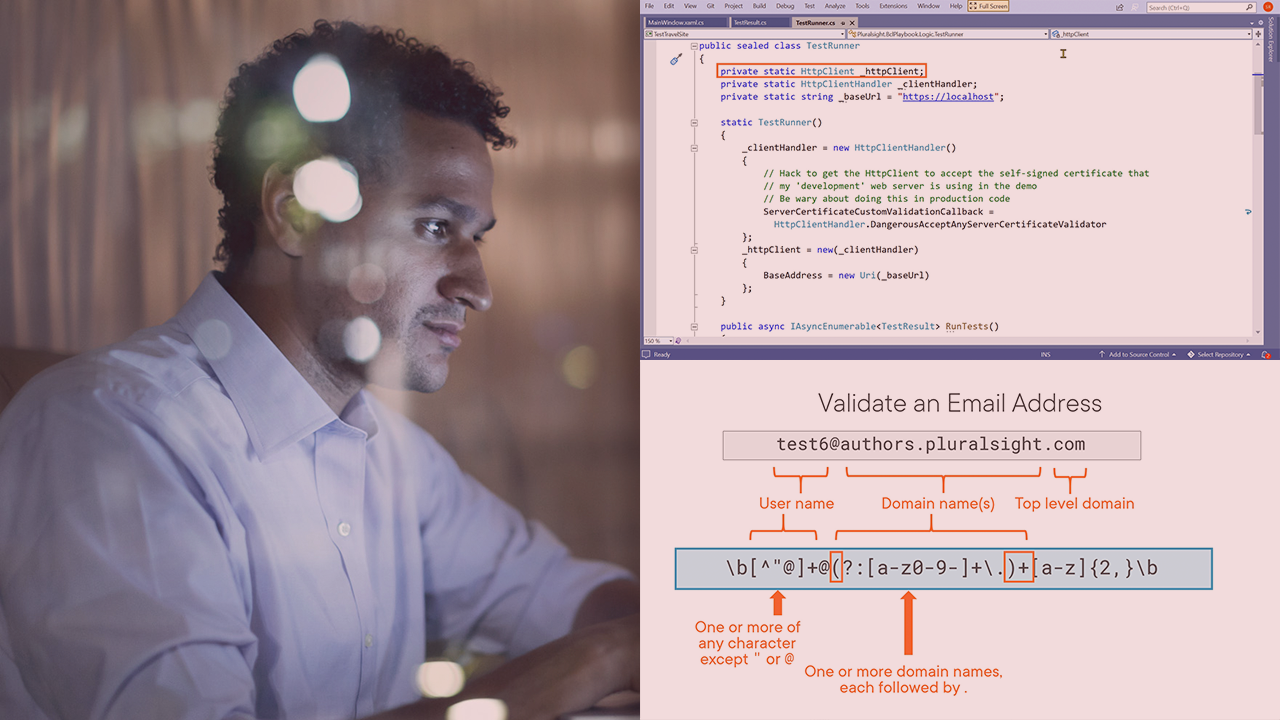
This course will teach you to use the .NET base class library effectively by showing the solutions to numerous practical problems, covering such topics as strings, collections, enums, file access, creating Windows services, and accessing system data.
در این روش نیاز به افزودن محصول به سبد خرید و تکمیل اطلاعات نیست و شما پس از وارد کردن ایمیل خود و طی کردن مراحل پرداخت لینک های دریافت محصولات را در ایمیل خود دریافت خواهید کرد.
