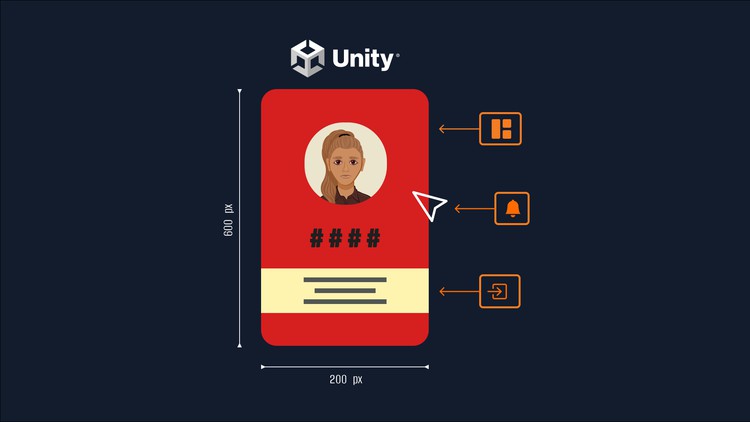جمع جزء: 1,134,000 تومان
- × 1 عدد: Crystal Healing Stone Certificate: For Beginners (ACCRED) - 189,000 تومان
- × 1 عدد: آموزش پیشرفته کار با Primavera P6 - 189,000 تومان
- × 1 عدد: آموزش اتومات سازی کارهای مختلف بوسیله Python - 189,000 تومان
- × 1 عدد: Joe Holder اصول تناسب اندام و سلامتی را آموزش می دهد - 189,000 تومان
- × 1 عدد: Entity Framework with ASP.NET MVC - 189,000 تومان
- × 1 عدد: Database & Query - Let's Talk SQL (SQL Server, SQLite etc.) - 189,000 تومان