در حال حاضر محصولی در سبد خرید شما وجود ندارد.
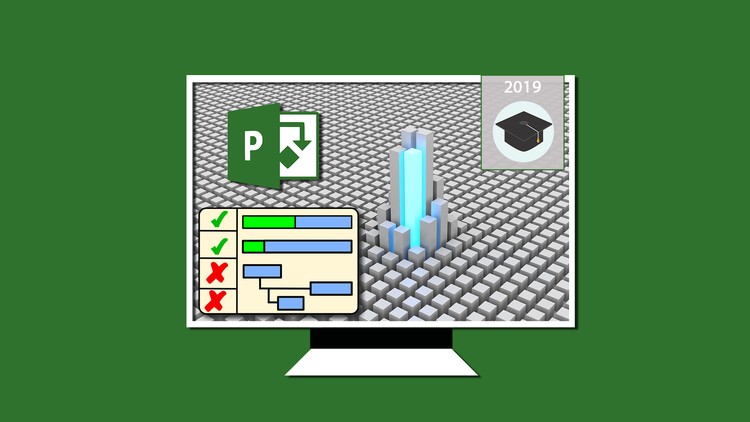
Claim 7.5 PDUs and master Microsoft Project 2019 with this advanced MS Project course aimed at senior Project Managers
در این روش نیاز به افزودن محصول به سبد خرید و تکمیل اطلاعات نیست و شما پس از وارد کردن ایمیل خود و طی کردن مراحل پرداخت لینک های دریافت محصولات را در ایمیل خود دریافت خواهید کرد.


Microsoft PowerPoint 2019 and PowerPoint 2021 for Beginners

Agile Scrum Fundamentals: An Agile Beginner Course

استاد شدن در کار با ورد Word 2021/365

Alteryx Masterclass: Advanced Data Analytics Training

An Introduction to Google Drive for Beginners

مایکروسافت پاورپوینت 2021/365 برای مبتدیان

Adobe Photoshop CC Intermediate

فیلم یادگیری کامل Microsoft Project 2019

Ultimate Microsoft Access 2019 Bundle: Beginner – Advanced

آموزش پیشرفته Microsoft Project 2016