در حال حاضر محصولی در سبد خرید شما وجود ندارد.

If you are looking to streamline repetitive tasks and processes, you can use Microsoft Power Automate to automate actions across email, Microsoft Office, Google Drive, and a variety of other productivity and social media platforms. In this course, Bill Kulterman teaches you what you need to know to start using Power Automate and implement either existing or new processes. He shows you a variety of flows you can create to work smarter, including automatically adding and removing files from SharePoint based on emails sent, converting Word docs to PDFs, tracking working hours using the Power Automate mobile app, and more. After this course, you'll be ready to start automating business processes in your own workflow.
در این روش نیاز به افزودن محصول به سبد خرید و تکمیل اطلاعات نیست و شما پس از وارد کردن ایمیل خود و طی کردن مراحل پرداخت لینک های دریافت محصولات را در ایمیل خود دریافت خواهید کرد.

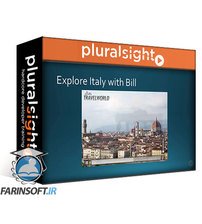
آموزش کامل PowerPoint 2019

آموزش حرفه ای Excel 2019
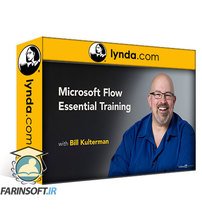
دوره یادگیری کامل Microsoft Flow

آموزش کاربردی Excel 2019 Pro
-main-resized.jpg)
سفارشی سازی سایت در SharePoint
-main-resized.jpg)
فیلم یادگیری کامل Microsoft Power Automate

آموزش استفاده حرفه ای از Visio 2019

دوره مبانی Excel 2019

آموزش امکانات پیشرفته PowerPoint 2019

آموزش جامع کار با Microsoft Power Automate
✨ تا ۷۰% تخفیف با شارژ کیف پول 🎁
مشاهده پلن ها