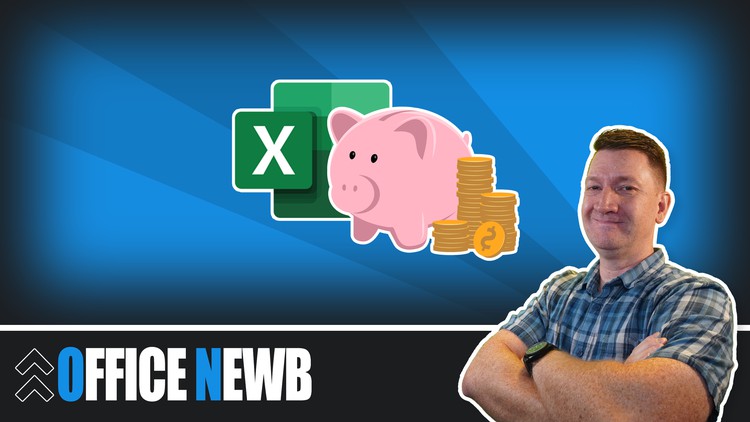1. Initial Course Exercise File
2. Monthly Budget Excel Table Setup - (Bills, Expenses, Subs, etc...)
3. Formatting Excel Tables
4. Creating Table Headers with Merged Cells
5. Adding Borders to the Table Headers
6. Inputting Monthly Expense Records
7. Apply Table Data Formatting
8. Removing Table Filters
9. Microsoft Excel Table Total Row Feature
10. Naming the Bills Table
11. EXERCISE - Creating the Expenses and Subscriptions Tables
12. Creating the Excel Expense Tracking Table
13. Excel Data Validation Drop Down Menu for Data Entry - Part 01
14. Excel Data Validation Drop Down Menu for Data Entry - Part 02
15. Creating a Dynamic Data Validation Menu with Excels OFFSET() Function
16. Data Validation List Alternative (PivotTable)
17. Adding Expense Records to the Expense Tracker Table