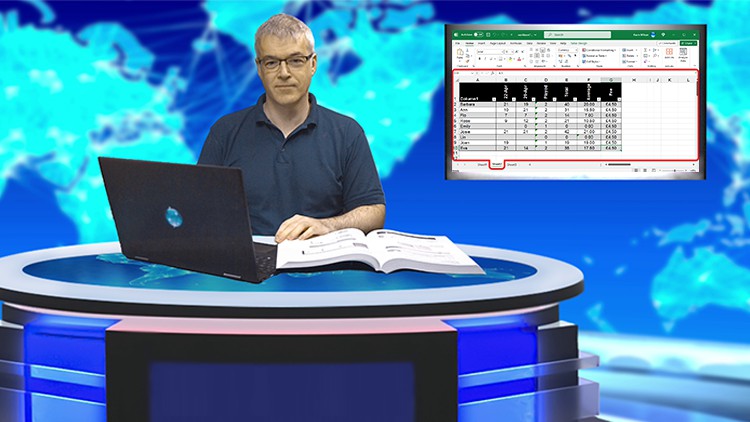1. Introduction
2. Entering Data
3. Number Formats
4. Using Functions & Formulas
5.1 assignment 01.pdf
5. Assignment 1
6. Average Function
7. CountIF Function
8. Count Function
9.1 assignment 02.pdf
9. Assignment 2
10. VLookup Function
11.1 assignment 03.pdf
11. Assignment 3
12. Date & Time Functions
13. Relative, Absolute & Mixed Cell References
14. Adding & Deleting Rows & Columns
15. Merging Cells
16. Cut, Copy, Paste & Paste Special
17. Freeze & Split Panes
18. Sorting Data
19. Filtering Data
20. Introduction to Cell Borders & Shading
21. Introduction to Conditional Formatting
22. Introduction to Excel Tables
23. Table Design Ribbon Tab
24. Summary.html