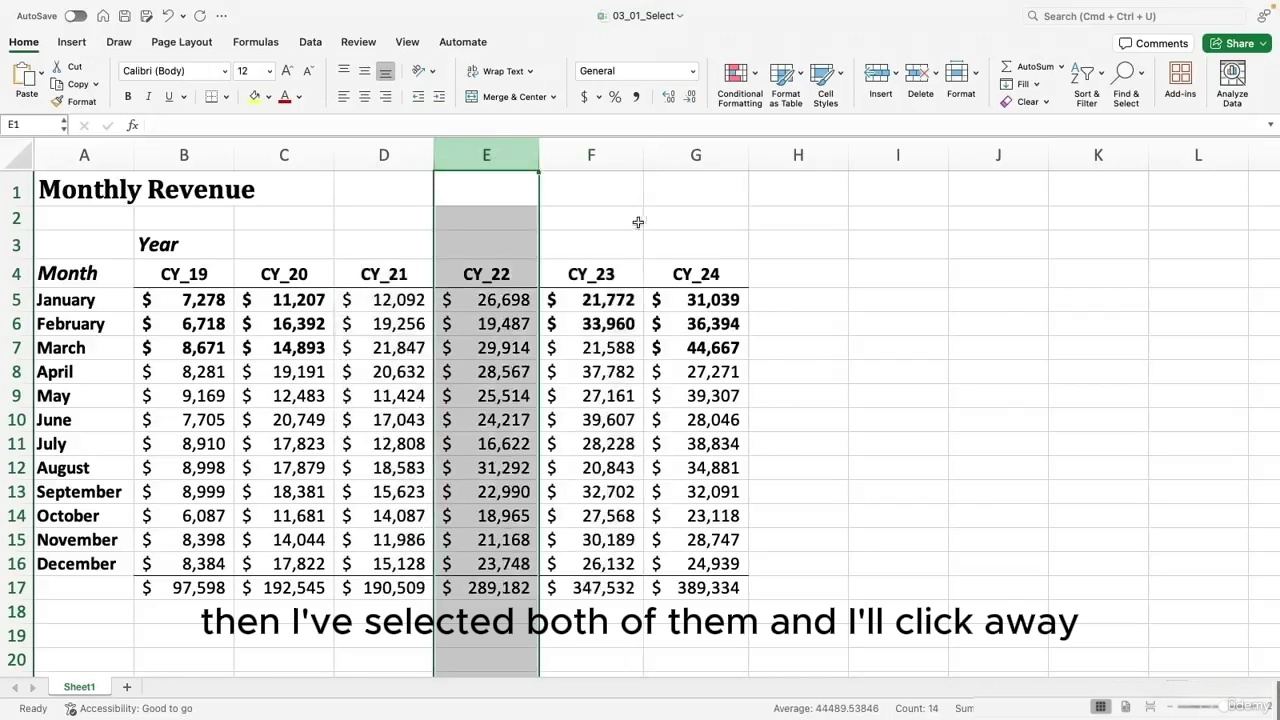1 -Introduction to course
2 -How Excel for MAC Works
3 -Exploring the Interface
4 -Introduction to Ribbon
5 -Setting preferences
6 -Getting Help
7 -Open, create, and, save workbooks in Excel MAC
8 -How to Setup the workbook properties
9 -how to Create and modify templates in excel
10 -Selecting and grouping cells
11 -Copying and Pasting Cell Data smartly
12 -Enter data using AutoFill and other techniques
13 -Create named ranges
14 -Locate and change data using Find and Replace
15 -Guide cell input using validation rules
16 -Enable data entry using validation lists
17 -Sort worksheet data
18 -Create a custom sort order
19 -Filter worksheet data
20 -Insert, move, and delete cells and cell ranges
21 -Manage worksheets
22 -Introduce Excel formulas, functions, and operators
23 -Add a formula to a cell
24 -Use relative and absolute cell references
25 -Control how Excel copies and pastes formulas
26 -Refer to Excel table data in formulas
27 -Summarize data on the status bar
28 -Summarize data using IF functions
29 -Identify precedents and dependents
30 -Apply fonts, background colors, and borders
31 -Apply number and date formats to cells
32 -Copy cell formats
33 -Manage cell styles
34 -Create rule-based conditional formats
35 -Define data bar conditional formats
36 -Define color scale conditional formats
37 -Define icon set conditional formats
38 -Manage conditional formats
39 -Create bar and column charts
40 -Create line charts
41 -Create XY (scatter) charts
42 -Change chart types and layouts
43 -Format chart elements
44 -Manage chart axes and numbering
45 -Create sparkline charts
46 -Create a PivotTable
47 -Pivot a PivotTable
48 -Manage subtotals and grand totals
49 -Change the data field summary Operation
50 -Change the format of a data field
51 -Create a PivotChart
52 -Check spelling
53 -Set AutoCorrect and Auto Replace options
54 -Manage workbook comments
55 -Print a worksheet or workbook
56 -Set and remove print areas
57 -Export workbooks to other formats