در حال حاضر محصولی در سبد خرید شما وجود ندارد.

Microsoft 365 is a complete, intelligent solution that includes Office 365, Windows 10, and Enterprise Mobility + Security. The applications in Office 365 have the highest visibility to your users, so they’re critical to get right. This course presents fundamental concepts for enterprise administrators that are planning, migrating, deploying, and managing the applications in Microsoft 365. Microsoft MVP Brien Posey covers automated installation, customization, upgrades, and many other important topics. He also helps you troubleshoot deployment and migration-related challenges that you may encounter in the real world.
در این روش نیاز به افزودن محصول به سبد خرید و تکمیل اطلاعات نیست و شما پس از وارد کردن ایمیل خود و طی کردن مراحل پرداخت لینک های دریافت محصولات را در ایمیل خود دریافت خواهید کرد.


ویندوز 10: پشتیبانی از کاربران

پشتیبانی از ویندوز 10 : اصول عیب یابی

ویندوز 10: مدیریت وظایف Admin در Windows 10

Manage Virtual Machines in Azure

Windows 10 for IT Support: Troubleshooting Basics
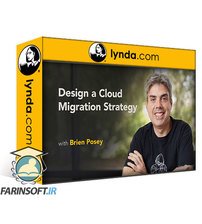
آموزش طراحی استراتژیهای مهاجرت کلود
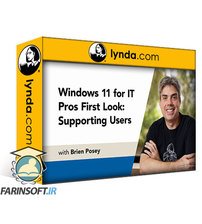
آشنایی با ویندوز 11 برای اولین بار : پشتیبانی از کاربران

Microsoft Defender for Business

یادگیری Windows 11 برای اولین بار : پشتیبانی از کاربران

آموزش بازگشت از بحران در Amazon Web Services
✨ تا ۷۰% تخفیف با شارژ کیف پول 🎁
مشاهده پلن ها