در حال حاضر محصولی در سبد خرید شما وجود ندارد.
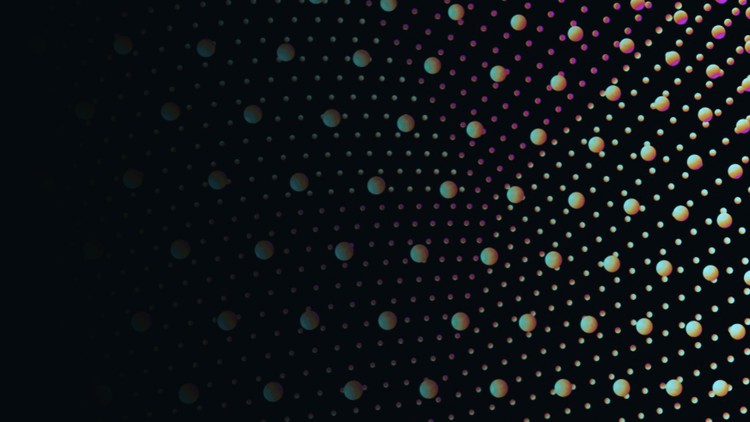
SSL || Troubleshooting || Production & DR || High Availability || Patching || Interview Questions.
در این روش نیاز به افزودن محصول به سبد خرید و تکمیل اطلاعات نیست و شما پس از وارد کردن ایمیل خود و طی کردن مراحل پرداخت لینک های دریافت محصولات را در ایمیل خود دریافت خواهید کرد.


Mastering Weblogic 12/14C – Basic To Expert + Docker

Mastering Tomcat – From Basic to Expert + DOCKER

Mastering JBoss EAP: From Novice to Expert

AppDynamics Administration

SSL/TLS Automation- Creating, Renewing & Managing Certs

Mastering IBM MQ Administration 9.X: From Novice to Expert

Mastering IBM WebSphere Liberty: From Novice to Expert

40 Real CKA Practical Test + Hands-On Explanation – June 24
✨ تا ۷۰% تخفیف با شارژ کیف پول 🎁
مشاهده پلن ها