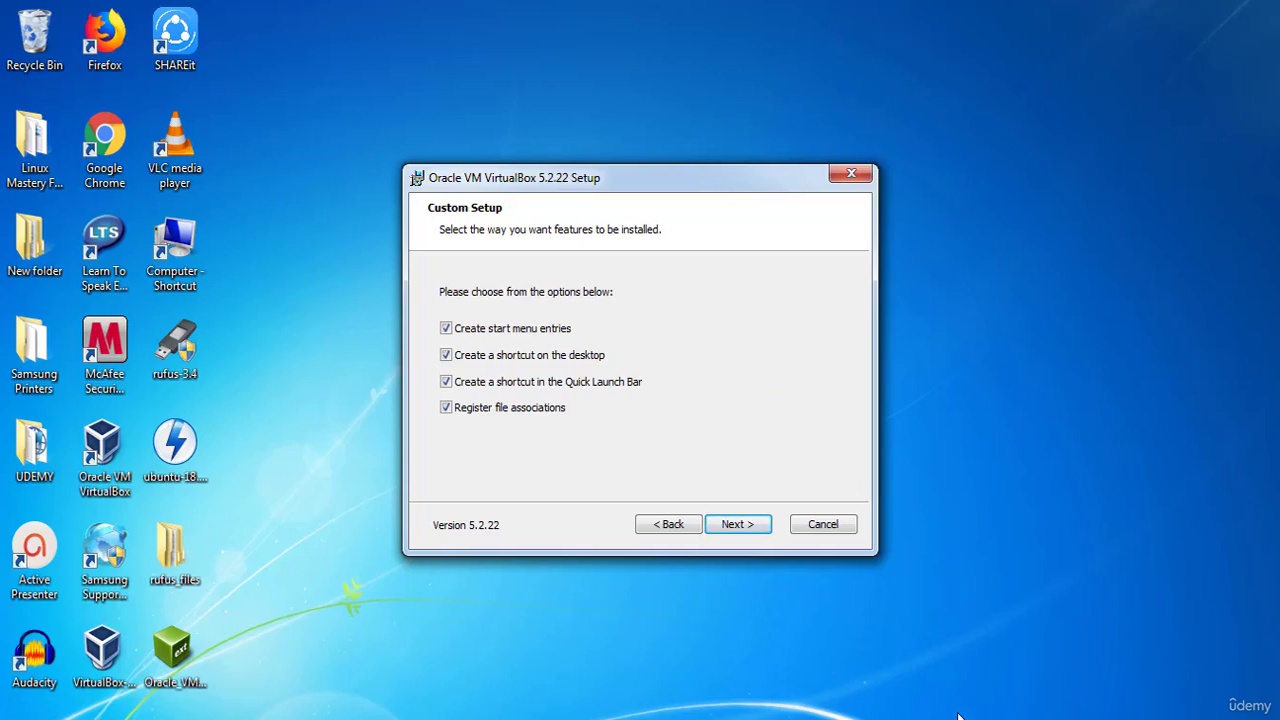1. 1. Class Overview
2. 2. 01 What is Linux
3. 3. 02 Operating System
4. 4. 03 Linux History
5. 5. 04 Linux vs Windows
6. 6. 05 Linux Pros and Cons
7. 7. 06 Linux Distributions
8. 8. 07 The Most Popular Linux Distributions
9. 9. 07 The Most Popular Linux Distributions
10. 10. 09 What is Ubuntu
11. 11.10 Ubuntu History
12. 12. 11 Ubuntu Pros and Cons
13. 13. 12 The Open Source
14. 14. 13 GNU
15. 15. 01 Ubuntu Try
16. 16. 02 Virtualbox Intro
17. 17. 03 Virtualbox Installation
18. 18. 04 Creating A New Virtual Machine
19. 19. 05 Ubuntu Installation
20. 20. 06 Installing apps on Ubuntu Intro
21. 21. 07 Installing apps on Ubuntu Via Terminal
22. 22. 08 Uninstalling Ubuntu apps using terminal
23. 23. 09 Installing apps on Ubuntu Graphically
24. 24. 10 Uninstalling Ubuntu apps using Ubuntu Software Center
25. 25. 11 Installing and uninstalling apps on Ubuntu using Debian pkg
26. 26.01 Logging in, activating UI and logging out
27. 27. 02 Absolute Basics
28. 28. 03 Using Special Key for the Shell
29. 29. 04 Getting Help
30. 30. 05 The man pages
31. 31. 06 The help option
32. 32. 07 Graphical help
33. 33. 01 General 0verview of the Ubuntu file system
34. 34. 02 Orientation in the file system
35. 35. 03 manipulating files
36. 36. 04 Creating Files and Directories
37. 37. 05 The touch command
38. 38. 06 Moving Files and Directories
39. 39. 07 Copying Files and Directories
40. 40. 08 Removing Files and Directories
41. 41. 09 Finding Files and Paths
42. 42. 10 Linking Files
43. 43. 11 Creating Symbolic Links
44. 44. 01 Multi user and multi tasking
45. 45. 02 Interactive processes
46. 46. 03 Automatic processes
47. 47. 04 Daemons
48. 48. 05 Linux Pipes
49. 49. 06 The grep command
50. 50. 07 The sort command
51. 51. 08 Filter
52. 52. 09 Process attributes
53. 53. 10 Displaying process information
54. 54. 11 Process Creation
55. 55. 12 Ending Processes
56. 56. 13 Signals
57. 57. 14 Shutdown
58. 58. 15 Managing Processes
59. 59. 16 Managing Process Priority & Niceness
60. 60. 17 Managing Process CPU Resources
61. 61. 17 Managing Process CPU Resources
62. 62. 19 Tuning System Performance
63. 63. 20 Network Problems
64. 64. 21 Disk IO Problems
65. 65. 22 Users
66. 66. 23 Graphical Tools
67. 67. 24 Interrupting Processes
68. 68. 25 Scheduling Processes
69. 69. 26 The Sleep Command
70. 70. 27 The at command
71. 71 01 The Ping Command
72. 72. 02 The Ftp Command
73. 73. 03 The telnet Command
74. 74. 04 The telnet Command Troubleshooting
75. 75. 05 The ssh Command
76. 76. 06 The ssh Command Troubleshooting
77. 77. 01 Text Editors
78. 78. 02 The easy way to Vim
79. 79. 01 Creating a User
80. 80. 02 Deleting and disabling account
81. 81. 03 Adding and Removing users from the usergroups
82. 82. 04 File Security
83. 83. 05 Ownership in Ubuntu files
84. 84. 06 Permissions
85. 85. 07 chmod Command
86. 86. 08 Absolute(Numeric) Mode
87. 87. 09 Symbolic Mode
88. 88. 10 Changing Ownership and Group
89. 89. 01 Ubuntu Virtual Terminals
90. 90. 02 Starting V Terminals & Nav
91. 91. 03 Virtual Terminal Shortcuts
92. 92. Installating QT Creator on Ubuntu