در حال حاضر محصولی در سبد خرید شما وجود ندارد.
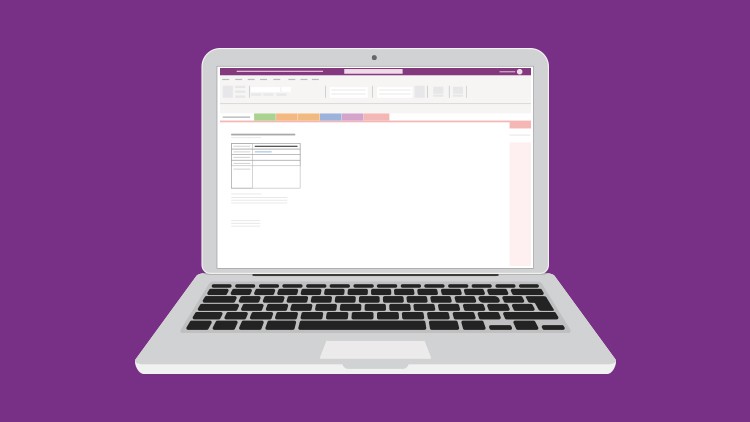
Up to date OneNote training for OneNote Desktop or Windows 10 users - ditch the paper and go digital!
در این روش نیاز به افزودن محصول به سبد خرید و تکمیل اطلاعات نیست و شما پس از وارد کردن ایمیل خود و طی کردن مراحل پرداخت لینک های دریافت محصولات را در ایمیل خود دریافت خواهید کرد.


Microsoft Excel Training – Power Pivot, Power Query & DAX

Microsoft Project 2019: Comprehensive Beginner Course

Microsoft Access 2019 Beginners Course

Microsoft Visio 365 Essentials

Ultimate Microsoft Project Bundle – 4 Courses for MS Project

Introduction to Data Analytics with Microsoft Excel

Master Microsoft Outlook 2021/365 the Easy Way

Copilot in Microsoft 365 for Beginners

Master Microsoft Excel, PowerPoint and Word 2013 – 27 Hours

Microsoft Outlook 2019/365: Master Your Email
✨ تا ۷۰% تخفیف با شارژ کیف پول 🎁
مشاهده پلن ها