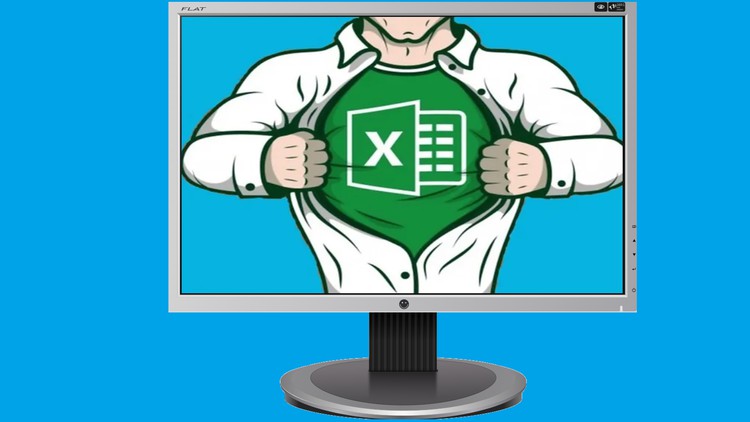1. Information.html
2. Lesson 1- What is Excel
3. Lesson 2- Open-Input-Save
4. Lesson 3- Customization
5. Lesson 4- Interface
6. Lesson 5- Formula-Status-Bar
7. Lesson 6- Tabs
8. Lesson 7- Navigation
9. Lesson 8- Shortcuts
10. Lesson 9- Basic Formulas- I
11. Lesson 10- Basic Formulas- II
12. Lesson 11- Basic Formulas- III
13. Lesson 12- Basic Formulas- IV
14. Lesson 13- Basic Formulas- V
15. Lesson 14- Basic Formulas- VI
16. Lesson 15- Find and Replace
17. Lesson 16- Advanced Find and Replace
18. Lesson 17- Assignment- I
19. Lesson 18- Solution- I
20. Lesson 19- Data Formatting
21. Lesson 20- Copying External Data
22. Lesson 21- Organize Data
23. Lesson 22- Arrange Data
24. Lesson 23- Text Conversion
25. Lesson 24- Text to Columns
26. Lesson 25- Relative Reference
27. Lesson 26- Assignment- 2
28. Lesson 27- Absolute Reference
29. Lesson 28- Mixed Referencing
30. Lesson 29- Data Validation
31. Lesson 30- Types of Data Validation
32. Lesson 31- Ask Y or N
33. Lesson 32- Data Validation Example
34. Lesson 33- Conditional Formatting
35. Lesson 34- Conditional Formatting Example
36. Lesson 35- Practice
37. Lesson 36- Upper-Lower
38. Lesson 37- Proper-Trim
39. Lesson 38- Proper-Trim Editing
40. Lesson 39- VLOOKUP
41. Lesson 40- Index-Match
42. Lesson 41- Task- I
43. Lesson 42- SUMIFS
44. Lesson 43- AVERAGEIFS
45. Lesson 44- Task- II
46. Lesson 45- WORKDAY.INTL
47. Lesson 46- Task- III
48. Lesson 47- Presenting Data
49. Lesson 48- Choose