در حال حاضر محصولی در سبد خرید شما وجود ندارد.
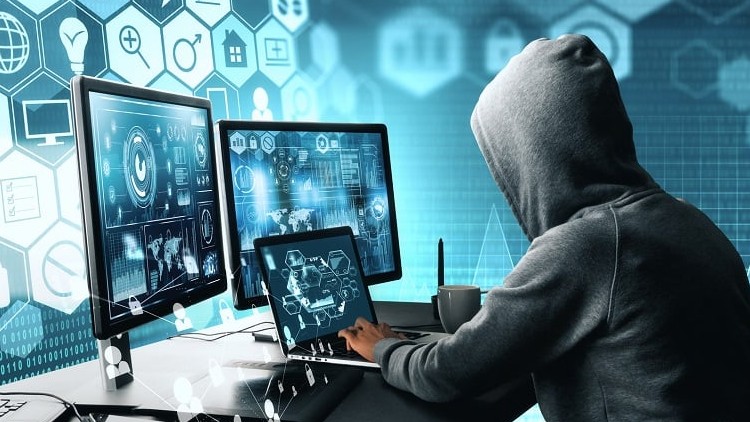
Unlock expert skills in cyber security with hands-on training in advanced tools, network analysis, and email forensics
در این روش نیاز به افزودن محصول به سبد خرید و تکمیل اطلاعات نیست و شما پس از وارد کردن ایمیل خود و طی کردن مراحل پرداخت لینک های دریافت محصولات را در ایمیل خود دریافت خواهید کرد.


ChatGPT & Knowledge Management: Your Guide in 100 Lessons

Buying Signals

Tableau Unleashed: Transform Data into Masterpieces

Empathy for Customer Service

Understanding Privilege

Advertising Strategy

Customer Success & Product Management Collaboration

The Multigenerational Workplace

Build A Business Case 101: Learn All Business Case Stages

Global HR Management
✨ تا ۷۰% تخفیف با شارژ کیف پول 🎁
مشاهده پلن ها