در حال حاضر محصولی در سبد خرید شما وجود ندارد.
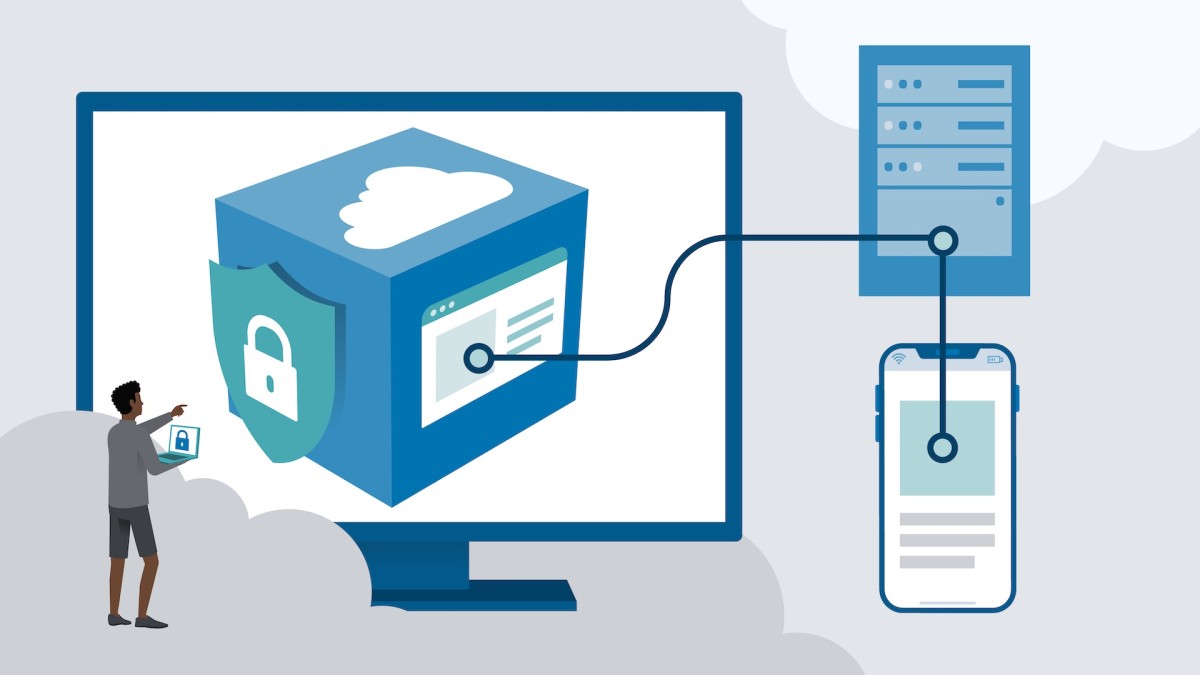
If you’re currently working or looking to land a new role as an Azure administrator, you need to know the ins and outs of virtual machine configuration and management. This hands-on, demo-focused course provides a deep dive into the key concepts, core skills, and functionalities of virtual machine management in Azure. Join instructor Brien Posey as he shows you the basics of creating an Azure VM as well as best practices related to security, storage, networking, monitoring, backup, disaster recovery, and more. Learners should ideally have a basic working knowledge of Azure related to infrastructure services, applications, and environments.
در این روش نیاز به افزودن محصول به سبد خرید و تکمیل اطلاعات نیست و شما پس از وارد کردن ایمیل خود و طی کردن مراحل پرداخت لینک های دریافت محصولات را در ایمیل خود دریافت خواهید کرد.

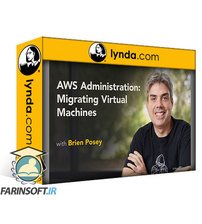
آموزش مدیریت مهاجرت و انتقال ماشین های مجازی در AWS

ویندوز 10: پشتیبانی از کاربران
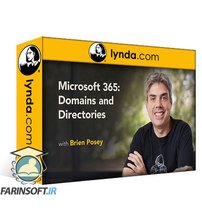
آموزش کامل کار با Domain و دایرکتوری ها در Microsoft 365

Microsoft Defender for Business

ویندوز 10: مدیریت وظایف Admin در Windows 10
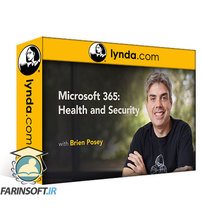
آموزش پیاده سازی امنیت و سلامت سرویس در Microsoft 365

اسکریپت نویسی عملی برای Windows PowerShell

یادگیری Windows 11 برای اولین بار : پشتیبانی از کاربران

Windows 10 for IT Support: Advanced Troubleshooting

Windows 10: Supporting Users Essential Training