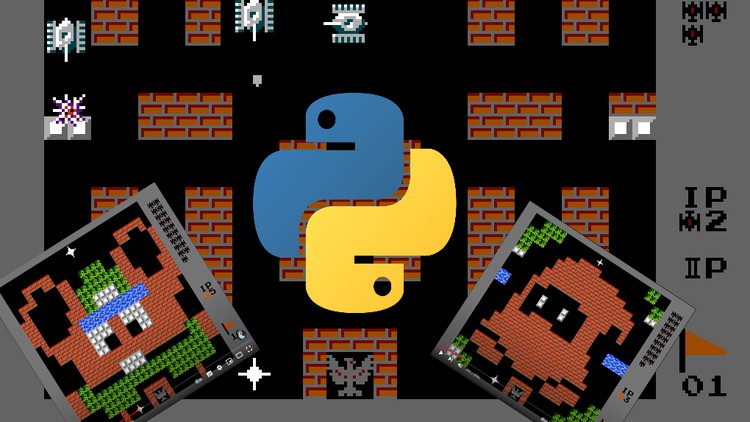1.1 gameconfig.zip
1.2 main.zip
1. Creating the Main object class
2.1 arrow.zip
2.2 assets.rar
2.3 battlecity.zip
2.4 game assets.zip
2.5 gameconfig.zip
2.6 hiscore.zip
2.7 main.zip
2.8 numbers black orange.zip
2.9 numbers black white.zip
2.10 player1.zip
2.11 player2.zip
2.12 pts.zip
2.13 scoresheet.zip
2.14 stage.zip
2.15 start screen.zip
2.16 token.zip
2.17 total.zip
2. Creating the Game Assets object class - Part 1 - Loading individual images
3.1 game assets.zip
3.2 gameconfig.zip
3.3 main.zip
3. Creating the Game Assets object class - Part 2 - Sprite sheet Images - Tanks
4.1 game assets.zip
4.2 gameconfig.zip
4.3 main.zip
4. Creating the Game Assets object class - Part 3 - Sprite sheet Images - other
5.1 game assets.zip
5.2 game.zip
5.3 gameconfig.zip
5.4 main.zip
5. Creating the Game object class