در حال حاضر محصولی در سبد خرید شما وجود ندارد.

Autodesk Revit is one of the most popular building information modeling (BIM) solutions today. In this course, architectural consultant and author Paul F. Aubin covers the differences among the various editions of Revit and shows architects and engineers who are new to the software how to use them. Learn how to open a collaborative team project; choose a template; set up the basic levels, grids, and dimensions; and start adding walls, doors, and windows to your model. Go over how to create views and documentation that clearly communicate your plans, import files from other CAD programs, and produce construction documents. Plus, find out how to create a 3D cloud rendering.
در این روش نیاز به افزودن محصول به سبد خرید و تکمیل اطلاعات نیست و شما پس از وارد کردن ایمیل خود و طی کردن مراحل پرداخت لینک های دریافت محصولات را در ایمیل خود دریافت خواهید کرد.

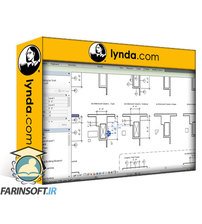
Revit: نکات، ترفندها و عیب یابی

آموزش جامع طراحی BIM 360

کورس یادگیری کامل BIM 360 Design (2019)
-main-resized.jpg)
فیلم یادگیری Revit Architecture 2021
-main-resized.jpg)
آموزش کار با امکانات Family Editor در نرم افزار Revit Architecture

Revit 2025: Essential Training for Architecture

Revit: Site and Context Modeling

آموزش رندر در Revit

فیلم یادگیری کامل AutoCAD Architecture 2015

آموزش طراحی کانسپت محیطی در Revit
✨ تا ۷۰% تخفیف با شارژ کیف پول 🎁
مشاهده پلن ها