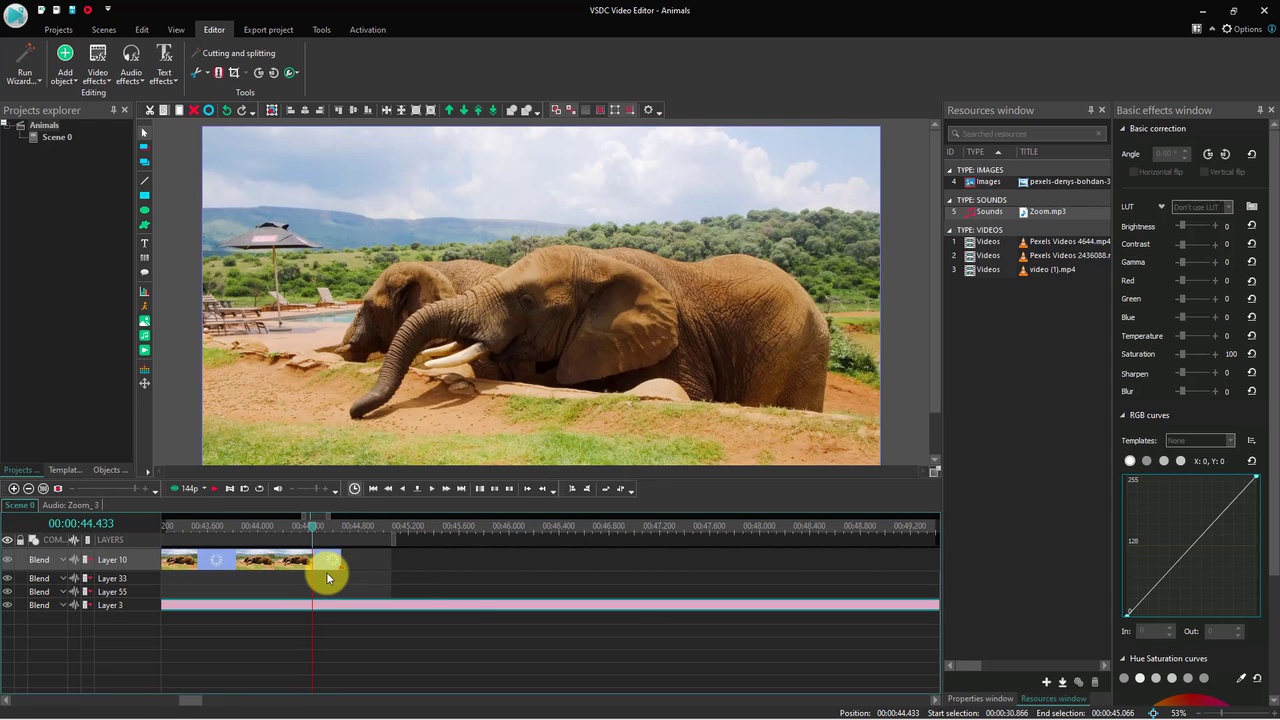جمع جزء: 945,000 تومان
- × 1 عدد: OpenAI API & ChatGPT for Automating & Business Productivity - 189,000 تومان
- × 1 عدد: Procreate Graphic Design: Learn the Basics of Social Posts - 189,000 تومان
- × 1 عدد: Getting Started with Citrix Application Delivery Controller (ADC) 13 - 189,000 تومان
- × 1 عدد: Complete Guide to Oracle Database 23ai: From Beginner to Advanced - 189,000 تومان
- × 1 عدد: Mastering Red Hat Linux: From Basics to Advanced - 189,000 تومان