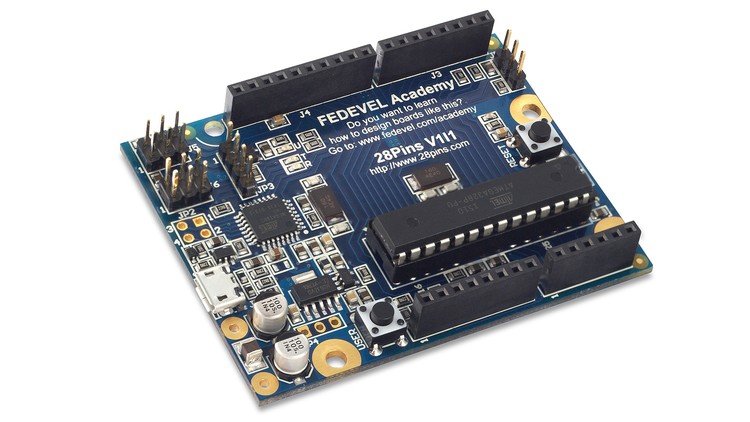1.1 28Pins-Complete Altium Project For This Course.zip
1. Introduction
2. What you will learn during this course
3. Download Arduino schematic and start a new project
4. Prepare to create ATMEGA328P component
5. Create ATMEGA328P - Schematic symbol
6. Create ATMEGA328P - Footprint
7. Prepare to create ATMEGA16U2 component
8. Create ATMEGA16U2 - Schematic symbol
9. Create ATMEGA16U2 - Footprint
10. How to update an existing component
11. Create 10 pin female header
12. Create 8 pin female header
13. Create 6 pin female header
14. Connect 10, 8, 6 pin headers
15.3 CAPC.zip
15. Create 100nF capacitor
16. About connecting power pins of microcontroller
17. Create 10uF capacitor
18. Create Ferrite Bead
19. Draw power connections
20. Create 1M resistor
21. Create 16MHz Crystal
22. Create 18pF capacitor
23. Draw crystal circuit
24. Connect power header
25. Draw crystal connection and power for 16U2
26. Create ICSP header
27. Connect ICSP header
28. Placing net names
29. Using schematic filter and schematic inspector
30. Connecting rest of the IO connector signals
31. Create 22 Ohm resistor
32. About connecting CLOCK, RX and TX
33. Create 1k Ohm resistor
34. Connect UART signals
35. Connecting ICSP1 header
36. Creating 2x2 male header
37. Connect 16U2 IO header
38. About RESET circuit
39. Creating BUTTON
40. Create 10k resistor
41. Creating DIODE
42. Create AND gate
43. Connecting RESET circuit
44. Draw rest of RESET connections
45.3 HDR 1x3 White.zip
45. Creating 1x3 male header
46. Connecting JP1 jumper and 16U2 RESET circuit
47.2 HDR 1x4 White.zip
47. Create 1x4 male header
48. Connecting JP3 jumper
49. Create Orange LED
50. Calculating LED resistor
51. Create 560 Ohm resistor
52. Connecting LEDs to indicate communication
53. Create and connect Green Power LED
54. Connecting User LED
55. Create +3.3V LDO regulator
56. Connect +3.3V LDO regulator
57. About power selection circuit
58. Create 0R resistor
59. Draw power selection circuit, about unfitted components
60. Name some 16U2 nets and about pull up resistors
61. Create 100k resistor
62. Connecting 16U2 signals, GND pins, about UCAP
63. Create 1uF capacitor
64. Draw UCAP connection and name power & crystal nets
65. About USB connector + Creating USB connector schematic symbol
66. Creating USB connector footprint
67. Connecting USB - Part 1
68.2 R0603.zip
68. Create Varistor
69. Connecting USB - Part 2
70. Creating 100uF capacitor
71. Create 2.2uH inductor
72. Connecting USB - Part 3
73. Add and connect User Button
74. Create and connect PADs
75. Create and add fiducials
76. Create and add mounting holes
77.2 dil socket.zip
77. Create and add DIP socket
78. Create and add LINK (jumper)
79. About PCB and Firmware component
Files.zip