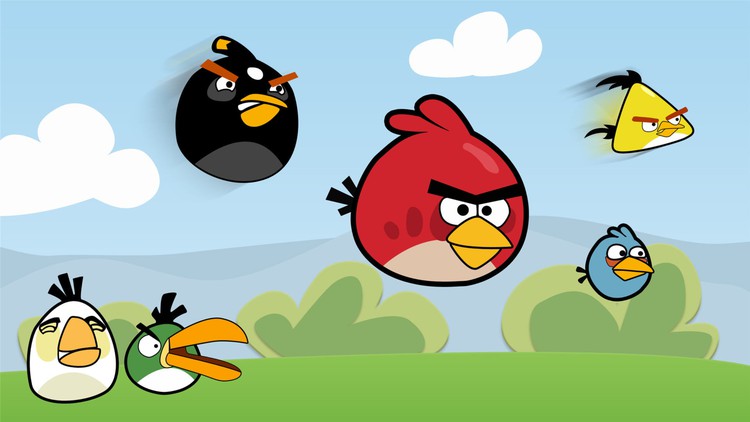1. Download Visual Studio Code (Must for this course)
2. Introduction to the data types
3. Basic Arithmetic in Python
4. Operations on Numbers
5. Introduction to Strings in Python
6. Access elements of String
7. Strings methods
8. More strings methods
9. Formatting strings
10. Introduction to the variables
11. Create Variables in Python
12. Proper way to name a variable
13. Introduction to Booleans in Python
14. Booleans as numeric
15. Learn to create conditions
16. Order comparisons
17. Code examples for Order Comparisons
18. is operator in Python
19. Logical statements
20. Introduction to conditional statements
21. if else statements
22. Introduction to Data Structures
23. Checking type of Data Structures
24. How to access the items from the list
25. Learn list built-in methods
26. List built-in methods continued!
27. Introduction to the loops in Python
28. Infinite while loop (Game Loop)
29. Finite Game Loop
30. For loop
31. Important List Comprehension for Game Development
32. What is Function and Why we need it
33. Learn to create Functions
34. Learn about return statements
35. Learn about default arguments in Python
36. Introduction to the section
37. What is Object Oriented Programming
38. Class and Objects
39. Class and Objects Continued
40. Constructor in Python
41. What is Inheritance
42. Multiple Inheritance