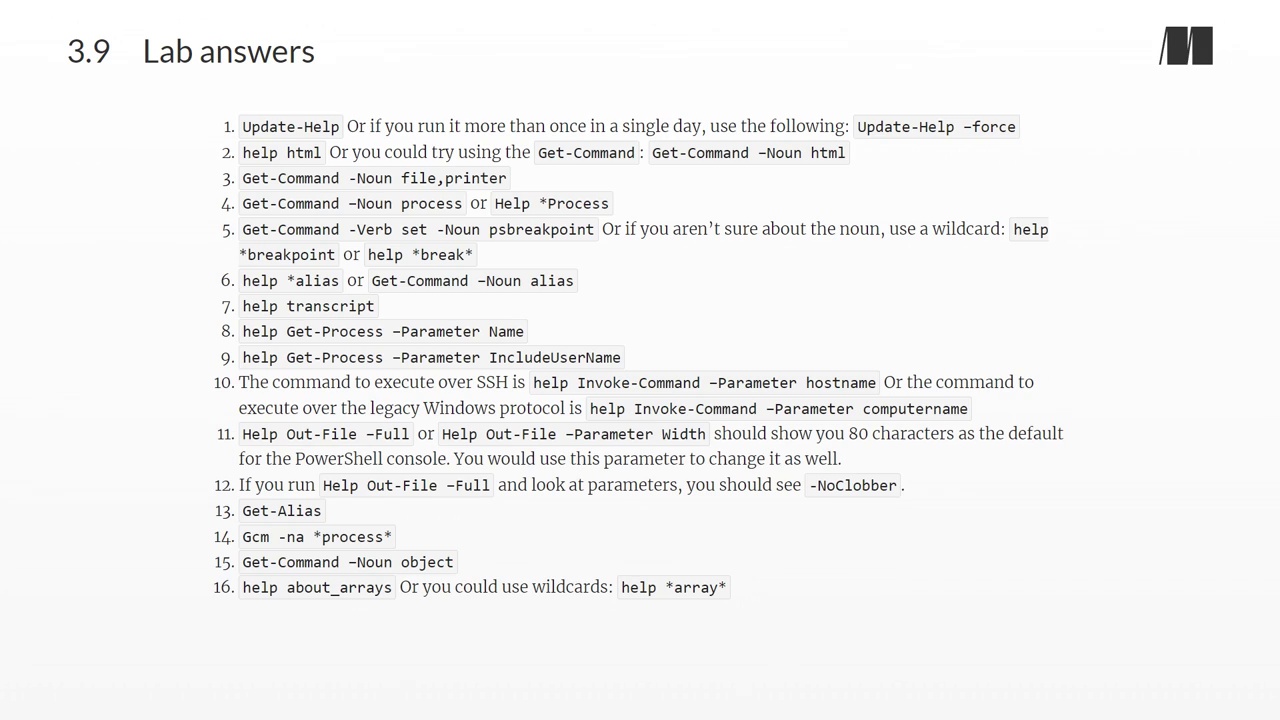Appendix. Custom property and column syntax
Appendix. Help file
Appendix. Operators
Appendix. Pipeline parameter input
Appendix. PowerShell cheat sheet
Appendix. When to use $
Chapter 1. Before you begin
Chapter 1. Being immediately effective with PowerShell
Chapter 1. Contacting us
Chapter 1. How to use this book
Chapter 1. Installing PowerShell
Chapter 1. Is this book for you
Chapter 1. Setting up your lab environment
Chapter 1. Windows, Linux, and macOS, oh my
Chapter 2. It s typing class all over again
Chapter 2. Lab
Chapter 2. Meet PowerShell
Chapter 2. PowerShell on Linux (Ubuntu 18.04)
Chapter 2. PowerShell on macOS
Chapter 2. Visual Studio Code and the PowerShell extension
Chapter 2. What version is this
Chapter 3. Accessing online help
Chapter 3. Accessing about topics
Chapter 3. Asking for help
Chapter 3. Interpreting the help
Chapter 3. Lab
Chapter 3. Lab answers
Chapter 3. Updatable help
Chapter 3. Using help to find commands
Chapter 3. Using the help system
Chapter 4. Aliases Nicknames for commands
Chapter 4. Common points of confusion
Chapter 4. Dealing with errors
Chapter 4. Lab
Chapter 4. Lab answers
Chapter 4. Not scripting, but running commands
Chapter 4. Running commands
Chapter 4. Support for external commands
Chapter 4. Taking shortcuts
Chapter 4. The anatomy of a command
Chapter 4. The cmdlet naming convention
Chapter 5. Lab
Chapter 5. Lab answers
Chapter 5. Navigating the filesystem
Chapter 5. Understanding how the filesystem is organized
Chapter 5. Using wildcards and literal paths
Chapter 5. Working with other providers
Chapter 5. Working with providers
Chapter 6. Common points of confusion
Chapter 6. Converting to HTML
Chapter 6. Exporting to a file
Chapter 6. Lab
Chapter 6. Lab answers
Chapter 6. Piping to a file
Chapter 6. The pipeline Connecting commands
Chapter 6. Using cmdlets that modify the system Killing processes
Chapter 7. Adding commands
Chapter 7. Command conflicts and removing extensions
Chapter 7. Common points of confusion
Chapter 7. Extensions Finding and adding modules
Chapter 7. Extensions Finding and installing modules
Chapter 7. Lab
Chapter 7. Lab answers
Chapter 7. Playing with a new module
Chapter 8. Common points of confusion
Chapter 8. Discovering objects Get-Member
Chapter 8. Lab
Chapter 8. Lab answers
Chapter 8. Objects Data by another name
Chapter 8. Objects until the end
Chapter 8. Selecting the properties you want
Chapter 8. Sorting objects
Chapter 8. Understanding why PowerShell uses objects
Chapter 8. Using object actions, or methods
Chapter 8. Using object attributes, or properties
Chapter 9. A practical interlude
Chapter 9. Finding the commands
Chapter 9. Lab
Chapter 9. Lab answer
Chapter 9. Learning to use the commands
Chapter 9. Tips for teaching yourself
Chapter 10. Extracting the value from a single property
Chapter 10. Further exploration
Chapter 10. How PowerShell passes data down the pipeline
Chapter 10. Lab
Chapter 10. Lab answers
Chapter 10. Parenthetical commands
Chapter 10. Plan A Pipeline input ByValue
Chapter 10. Plan B Pipeline input ByPropertyName
Chapter 10. The pipeline, deeper
Chapter 10. When things don t line up Custom properties
Chapter 10. Working with Azure PowerShell
Chapter 11. Another out GridViews
Chapter 11. Common points of confusion
Chapter 11. Creating custom columns and list entries
Chapter 11. Formatting And why it s done on the right
Chapter 11. Formatting lists
Chapter 11. Formatting tables
Chapter 11. Formatting wide lists
Chapter 11. Further exploration
Chapter 11. Going out To a file or to the host
Chapter 11. Lab
Chapter 11. Lab answers
Chapter 11. Working with the default formatting
Chapter 12. Common points of confusion
Chapter 12. Filtering and comparisons
Chapter 12. Filtering left
Chapter 12. Filtering objects out of the pipeline
Chapter 12. Further exploration
Chapter 12. Lab
Chapter 12. Lab answers
Chapter 12. Using comparison operators
Chapter 12. Using the iterative command-line model
Chapter 13. But wait, there s more
Chapter 13. Common points of confusion
Chapter 13. Differences between remote and local commands
Chapter 13. Further exploration
Chapter 13. Lab
Chapter 13. Lab answers
Chapter 13. PSRP over SSH overview
Chapter 13. Remote control One-to-one and one-to-many
Chapter 13. Setting up PSRP over SSH
Chapter 13. Using Enter-PSSession and Exit-PSSession for one-to-one remoting
Chapter 13. Using Invoke-Command for one-to-many remoting
Chapter 13. WinRM overview
Chapter 14. Commands for managing jobs
Chapter 14. Common points of confusion
Chapter 14. Creating a process job
Chapter 14. Creating a thread job
Chapter 14. Getting job results
Chapter 14. Jobs in the wild
Chapter 14. Lab
Chapter 14. Lab answers
Chapter 14. Multitasking with background jobs
Chapter 14. Remoting, as a job
Chapter 14. Synchronous vs. asynchronous
Chapter 14. Working with child jobs
Chapter 15. Common points of confusion
Chapter 15. Lab
Chapter 15. Lab answers
Chapter 15. Let s speed things up
Chapter 15. The CIM way Invoking methods
Chapter 15. The backup plan Enumerating objects
Chapter 15. Working with many objects, one at a time
Chapter 16. Commands for working with variables
Chapter 16. Common points of confusion
Chapter 16. Declaring a variable s type
Chapter 16. Further exploration
Chapter 16. Lab
Chapter 16. Lab answers
Chapter 16. More tricks with double quotes
Chapter 16. Storing many objects in a variable
Chapter 16. Storing values in variables
Chapter 16. Using variables Fun tricks with quotes
Chapter 16. Variables A place to store your stuff
Chapter 16. Variable best practices
Chapter 17. Further exploration
Chapter 17. Input and output
Chapter 17. Lab
Chapter 17. Lab answers
Chapter 17. Other ways to write
Chapter 17. Read-Host
Chapter 17. Write-Host
Chapter 17. Write-Output
Chapter 18. Enter-PSSession with session objects
Chapter 18. Further exploration
Chapter 18. Implicit remoting Importing a session
Chapter 18. Invoke-Command with session objects
Chapter 18. Lab
Chapter 18. Lab answers
Chapter 18. Sessions Remote control with less work
Chapter 18. Using disconnected sessions
Chapter 19. A quick look at scope
Chapter 19. Creating a parameterized script
Chapter 19. Documenting your script
Chapter 19. Lab
Chapter 19. Lab answer
Chapter 19. Making commands repeatable
Chapter 19. One script, one pipeline
Chapter 19. Parameterizing commands
Chapter 19. You call this scripting
Chapter 20. Adding parameter aliases
Chapter 20. Adding the warm and fuzzies with verbose output
Chapter 20. Getting PowerShell to do the hard work
Chapter 20. Improving your parameterized script
Chapter 20. Lab
Chapter 20. Lab answer
Chapter 20. Making parameters mandatory
Chapter 20. Validating parameter input
Chapter 21. A regex syntax primer
Chapter 21. Further exploration
Chapter 21. Lab
Chapter 21. Lab answers
Chapter 21. Using regex with Select-String
Chapter 21. Using regex with -Match
Chapter 21. Using regular expressions to parse text files
Chapter 22. It s a line-by-line examination
Chapter 22. Lab
Chapter 22. Lab answer
Chapter 22. Using someone else s script
Chapter 23. Adding logic and loops
Chapter 23. Do While
Chapter 23. Lab
Chapter 23. Lab answers
Chapter 23. While
Chapter 24. Bad handling
Chapter 24. Going further with exception handling
Chapter 24. Handling errors
Chapter 24. Handling exceptions
Chapter 24. Handling exceptions for noncommands
Chapter 24. Lab
Chapter 24. Lab answer
Chapter 24. Two reasons for exception handling
Chapter 25. Debugging techniques
Chapter 25. Hey, script, stop right there . . . with breakpoints
Chapter 25. Lab
Chapter 25. One line at a time
Chapter 26. Date manipulation
Chapter 26. Dealing with WMI dates
Chapter 26. More tips, tricks, and techniques
Chapter 26. Operators -as, -is, -replace, -join, -split, -contains, -in
Chapter 26. Playing with script blocks
Chapter 26. Setting default parameter values
Chapter 26. String manipulation
Chapter 26. Tips, tricks, and techniques
Chapter 27. Never the end
Chapter 27. Other resources you ll grow to love
Chapter 27. Now that I ve read the book, where do I start