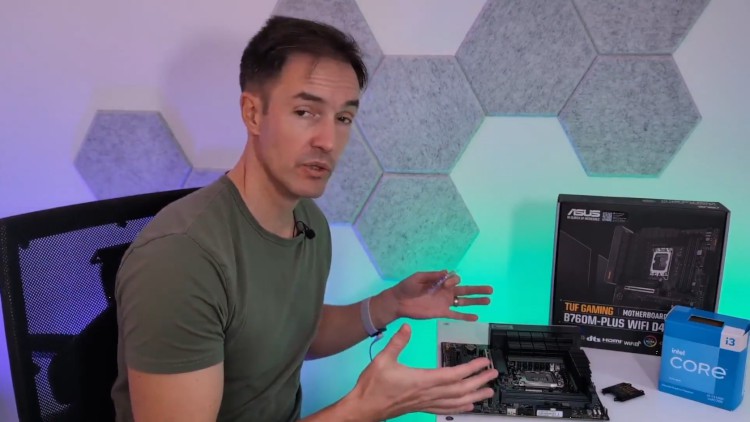21 - Build Steps An overview of the build steps.html
22 - Inserting the CPU into the motherboard Installing the CPU
23 - Meet our CPU cooler AIO water cooler
24 - Installing the cooler CPU mount backplate For aftermarket coolers only
25 - Meet the computer case Overview and familiarization
26 - Adjusting motherboard standoffs If you need to
27 - Install Motherboard Mounting the motherboard into the case
28 - Meet a modular power supply unit PSU
29 - Install the PSU into the case
30 - Meet our RAM DDR4 and some DDR5 and see the differences
31 - Installing memory DDR RAM
32 - Installing M2 NVMe SSD drives into the case
33 - Installing 25 SSDs into the case
34 - Installing 525 HDDs into the case
35 - Removing thermal paste should you need to
36 - AIR Cooler Intel stock AIR cooler installation
37 - AIO Cooler Positioning
38 - AIO Cooler Mounting the radiator
39 - AIO Cooler Applying thermal paste and attaching the pump head to the CPU
40 - AIO Cooler Why we havent installed the radiator fans yet
41 - Motherboard Connecting to power
42 - AIO Cooler Installing the radiator fans
43 - Connecting fans to power and LED connections on the motherboard
44 - Case front panel control panel connections to the motherboard
45 - Storage Drives power and data SATA connections
46 - GPU Installing a GPU Graphics Card
47 - GPU Connecting power and setting the support bracket
48 - Fire it up First power on expectations and troubleshooting