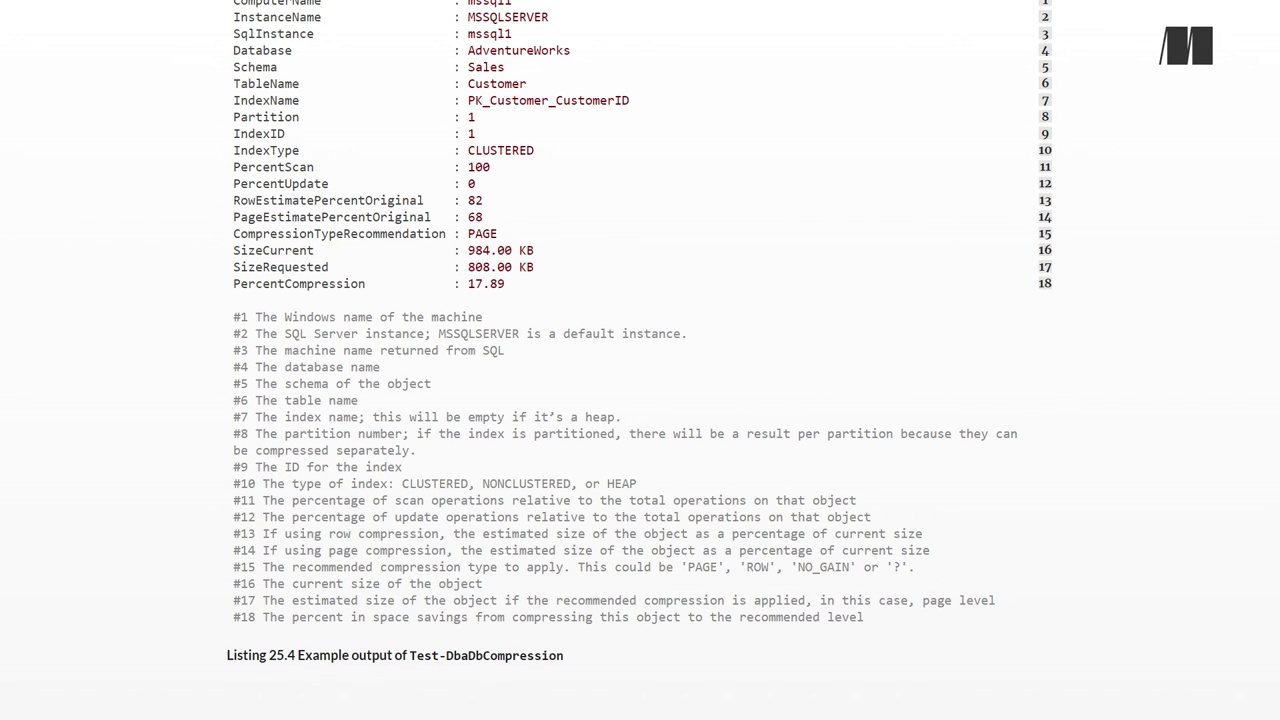Chapter 1. Automate it
Chapter 1. Before you begin
Chapter 1. Being immediately effective with dbatools
Chapter 1. Contacting us
Chapter 1. How to use this book
Chapter 1. Is this book for you
Chapter 1. What is dbatools
Chapter 2. Hands-on lab
Chapter 2. How to find and use commands, the help system, and docs.dbatools.io
Chapter 2. Installation methods
Chapter 2. Installing dbatools
Chapter 2. PowerShell Gallery alternative
Chapter 2. Signed software
Chapter 2. Understanding installation paths
Chapter 2. Updating
Chapter 3. Option 1 Windows lab
Chapter 3. Option 2 Quick demo environments using containers
Chapter 3. The dbatools lab
Chapter 3. Two options for building a dbatools lab environment
Chapter 4. A gentle introduction to dbatools commands
Chapter 4. Bonus parameter EnableException
Chapter 4. Checking the SQL connection
Chapter 4. First, getting help
Chapter 4. Hands-on lab
Chapter 4. Running your first dbatools command
Chapter 4. The ComputerName parameter
Chapter 4. The -Credential parameter
Chapter 4. The -SqlCredential parameter
Chapter 4. The -SqlInstance parameter
Chapter 5. Copying tables, including their data
Chapter 5. Hands-on lab
Chapter 5. Writing to SQL Server
Chapter 5. Writing to a database
Chapter 6. Finding SQL Server instances on your network
Chapter 6. Hands-on lab
Chapter 6. OS support
Chapter 6. Working with detailed results
Chapter 7. Build
Chapter 7. Databases
Chapter 7. Hands-on lab
Chapter 7. Host information
Chapter 7. Inventorying your SQL estate
Chapter 7. Putting it all together into a database
Chapter 8. Azure Data Studio
Chapter 8. Central Management Server
Chapter 8. Further integration
Chapter 8. Hands-on lab
Chapter 8. Inventory organization
Chapter 8. Registered Servers
Chapter 8. Registered Server groups
Chapter 9. Hands-on lab
Chapter 9. How was access gained
Chapter 9. Logins and users
Chapter 9. Logins, users, and permissions source control
Chapter 9. Preventing login issues
Chapter 10. Backups
Chapter 10. Backup history
Chapter 10. Hands-on lab
Chapter 10. Pruning old backup files
Chapter 10. Reading backup files
Chapter 10. Testing your backups
Chapter 11. Hands-on lab
Chapter 11. Restore
Chapter 11. Restore scenarios
Chapter 11. Restoring to custom data and log directories
Chapter 11. Azure
Chapter 12. Application upgrade
Chapter 12. Cleaning up
Chapter 12. Creating a snapshot
Chapter 12. Hands-on lab
Chapter 12. Reporting
Chapter 12. Restoring certain objects or data from a snapshot
Chapter 12. Rolling back the entire database from a snapshot
Chapter 12. Snapshots
Chapter 12. Upgrading
Chapter 12. When to use snapshots
Chapter 13. Hands-on lab
Chapter 13. How we make it easier
Chapter 13. Install and update SQL Server
Chapter 13. The importance of patching
Chapter 13. Updating
Chapter 14. Exporting server configurations (sp configure)
Chapter 14. Granular exports
Chapter 14. Hands-on lab
Chapter 14. Preparing for disaster
Chapter 14. Special commands
Chapter 15. Hands-on lab
Chapter 15. Performing your first advanced SQL Server instance migration, part 1
Chapter 16. Hands-on lab
Chapter 16. Linked servers
Chapter 16. More migration fun
Chapter 16. Performing your first advanced SQL Server instance migration, part 2
Chapter 16. SQL Agent objects Jobs, operators, and more!
Chapter 17. Availability groups
Chapter 17. Hands-on lab
Chapter 17. High availability and disaster recovery
Chapter 17. Windows Server Failover Cluster (WSFC)
Chapter 18. Creating Agent jobs to run PowerShell and dbatools
Chapter 18. Creating the SQL Server Agent job with a CmdExec job step
Chapter 18. Hands-on lab
Chapter 18. PowerShell and SQL Server Agent
Chapter 18. Tips
Chapter 19. Agent job results and history
Chapter 19. Hands-on lab
Chapter 19. SQL Server Agent administration
Chapter 20. Bonus Agent job commands
Chapter 20. Creating and working with SQL Server Agent objects
Chapter 20. Hands-on lab
Chapter 21. A common approach
Chapter 21. Data masking
Chapter 21. Hands-on lab
Chapter 21. The better approach
Chapter 21. The process
Chapter 22. DACPAC
Chapter 22. DevOps automation
Chapter 22. Hands-on lab
Chapter 22. Running dbatools (and PowerShell) on a CICD system
Chapter 23. Extended Events
Chapter 23. Hands-on lab
Chapter 23. Tracing SQL Server activity
Chapter 24. Database backup encryption
Chapter 24. Extended protection for authentication
Chapter 24. Hands-on lab
Chapter 24. Hide an instance
Chapter 24. Multilayered security
Chapter 24. Security and encryption
Chapter 24. Transparent data encryption (TDE)
Chapter 25. Advanced settings
Chapter 25. Compressing objects the old-fashioned way
Chapter 25. Data compression
Chapter 25. Hands-on lab
Chapter 25. How does rowstore data compression work
Chapter 25. It can t all be rainbows and unicorns Compression drawbacks
Chapter 25. Specifying the compression level
Chapter 25. What makes a good candidate for compression
Chapter 25. What should we compress
Chapter 25. What s compressed
Chapter 25. Why use data compression
Chapter 25. dbatools to the rescue!
Chapter 25. dbatools, what should I compress
Chapter 26. Configuring the check parameters
Chapter 26. Hands-on lab
Chapter 26. Our first check
Chapter 26. Storing the output data in a database
Chapter 26. Validating your estate with dbachecks
Chapter 26. Viewing all available checks
Chapter 27. Hands-on lab
Chapter 27. Service principals and access tokens
Chapter 27. Supported commands
Chapter 27. The future
Chapter 27. Working in the cloud
Chapter 28. Exploring logged activity
Chapter 28. Hands-on lab
Chapter 28. Taking the configs with you
Chapter 28. Using the logging system
Chapter 28. dbatools configurations and logging
Chapter 29. Contribute to dbatools
Chapter 29. Farewell
Chapter 29. More PowerShell
Chapter 29. Never the end