در حال حاضر محصولی در سبد خرید شما وجود ندارد.
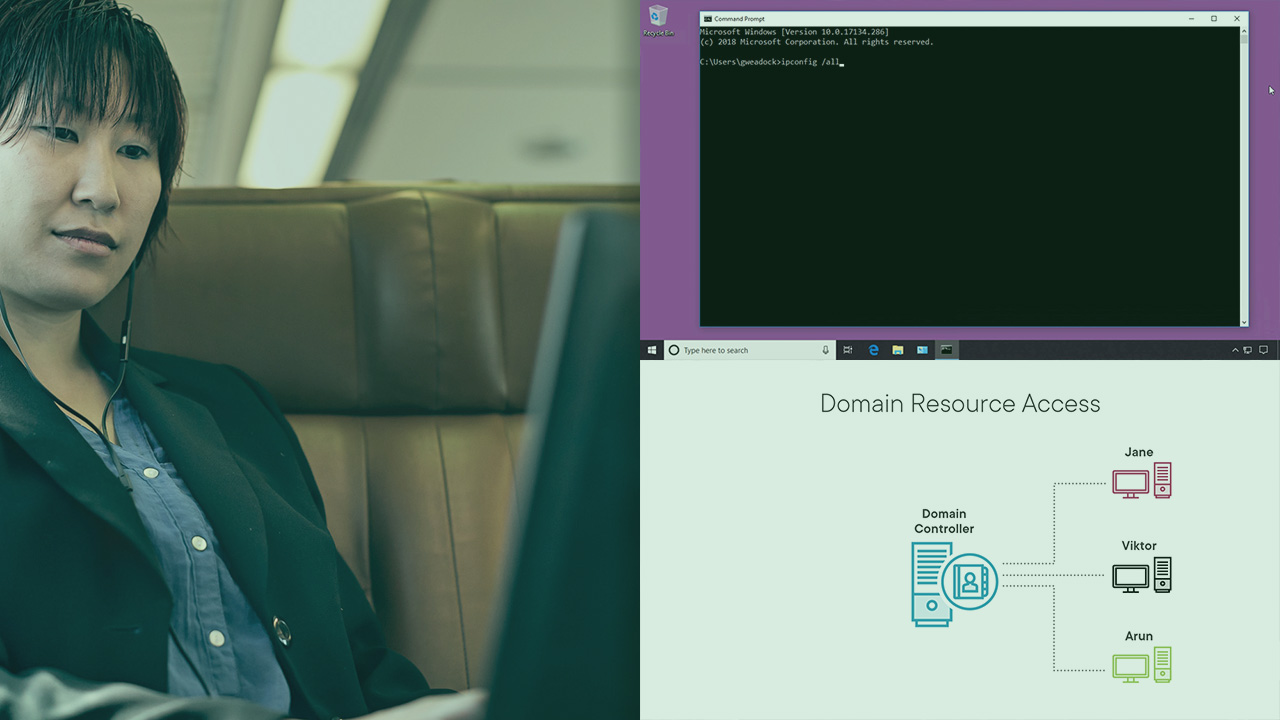
If you want to understand computers, start with operating systems: the software that communicates with both hardware and application programs. This course will teach you key features of the most popular operating systems: Windows, macOS, and Linux.
در این روش نیاز به افزودن محصول به سبد خرید و تکمیل اطلاعات نیست و شما پس از وارد کردن ایمیل خود و طی کردن مراحل پرداخت لینک های دریافت محصولات را در ایمیل خود دریافت خواهید کرد.


آموزش مدیریت داده ها و سخت افزارها در Windows 10

آموزش کامل Introduction to Microsoft Modern Desktop Administrator MD-100 and MD-101 Exams

آموزش کارهای پس از نصب Windows 10

آموزش مدیریت Microsoft Desktops

Computer Fundamentals: Mobile Devices

Windows Endpoint Administration: Manage Applications

Performing Windows 10/11 Post-installation Tasks

Implementing Windows Server 2016 Connectivity and Remote Access

IT Professional Fundamentals: Security

Managing Windows 10/11 Desktops: Policies and Profiles
✨ تا ۷۰% تخفیف با شارژ کیف پول 🎁
مشاهده پلن ها